Scomis Hosted Application Connector – How the automatic updates work
Starting with Version 5 of the Hosted Applications connector, a new Automatic updating component will help to keep the client up to date, removing the requirement for an Administrator to uninstall old version and install an updated Full MSI version. This will mean that the MSI will be updated less often, since only the last update will be downloaded rather than all the intermediary versions.
To work around the restrictions placed on Windows, the Bootstrap (program that loads and runs the update) makes a copy of the installation in the %AllUsers% folder. In Windows 10 and Windows Server, the location is C:\ProgramData\Scomis\HostedApps. Permissions of this folder are altered to allow every user to write to these folders, thus allowing the software to update for any user.
The automatic update mechanism requires access to http://simsts.scomis.org/autoupdate/ where it will need to be able to download TXT and ZIP files. You may need to enable proxy filtering settings to allow automatic updates to function.
The following diagram shows some of the logic used in the client and bootstrap.
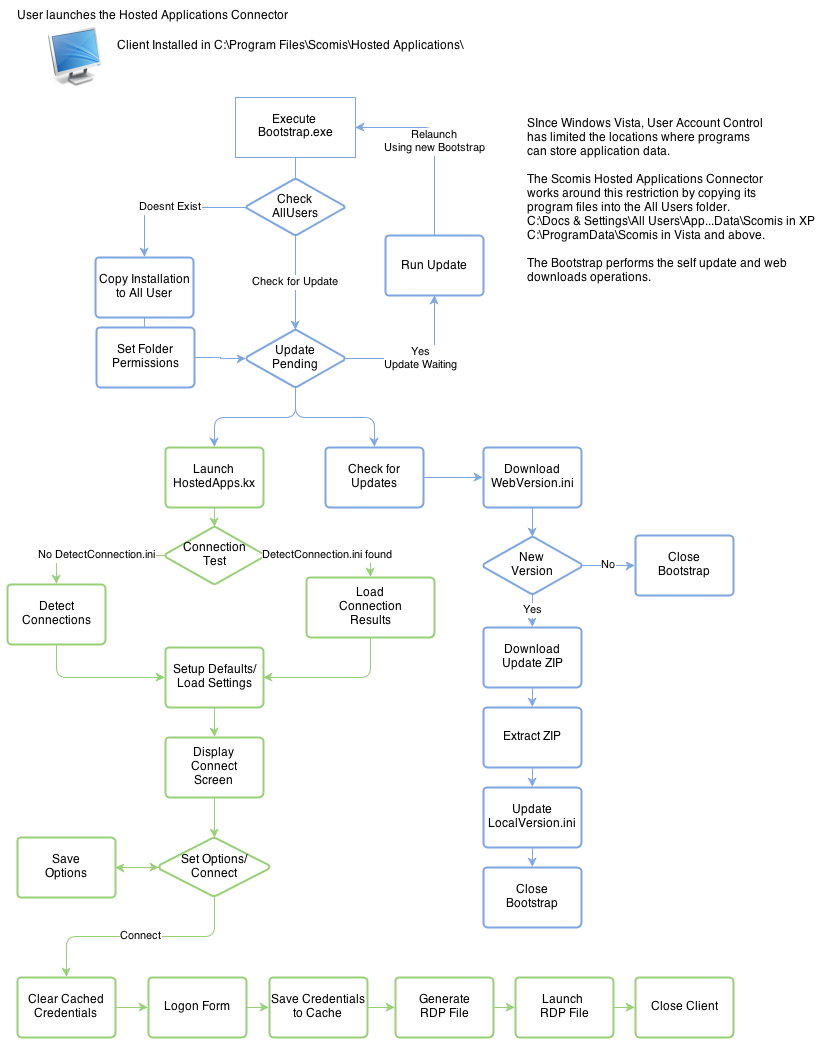
Reviewed : 2019-11-19 – TW