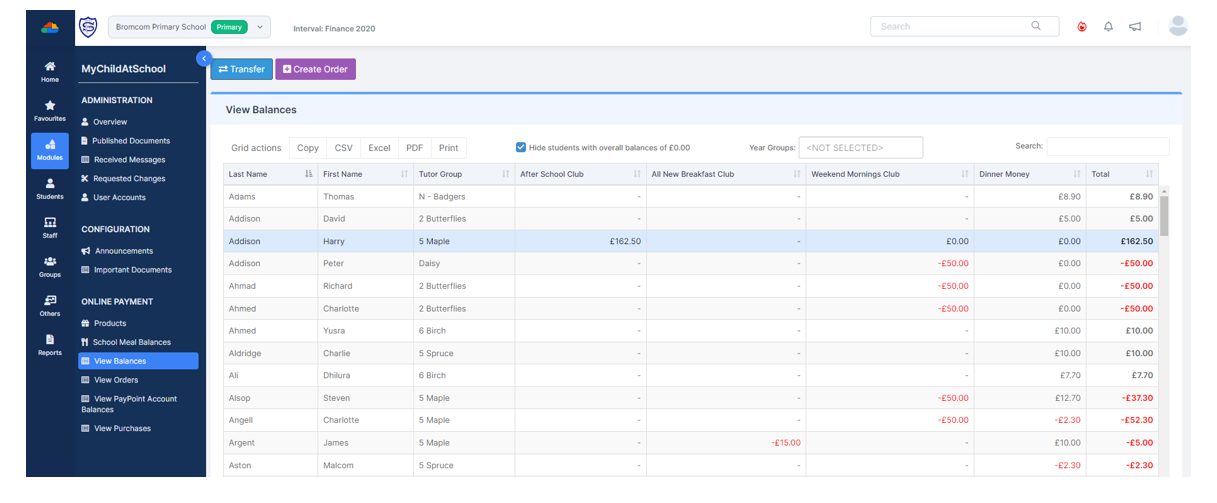Similar Posts
Bromcom – Error when trying to log in to Bromcom “No linked Bromcom Account found”
Posted on Updated onThis error can appear when you are already logged into a different account within your Web Browser. Eg, if you have logged into Office 365 within Edge using an email that isn’t your school account. Bromcom may attempt to use the last logged in account within Edge to login. Obviously, only your school email address…
Bromcom: Historical examination data. We have just migrated over to Bromcom, how do we upload all our historical exam results?
Posted on Updated onIn this situation, it is best to treat exam results as assessment data. The results can be mapped to term, type, year and subject. You would need to create a dedicated term and assessment type and then go to Modules>Assessment>Manage Data>Import to import a CSV with results and columns for admission number or UPN in…
How to Remove or Delete Bromcom User Accounts
Posted on Updated onScomis does not recommend deleting user accounts, and the routine should only be used in cases where the accounts have not been used by a staff member (i.e. duplicate accounts created or the staff member does not start at the school). All account deletion is irreversible. We will highlight the account deletion process at the…
Protected: Bromcom Reporting training recording – September 2025
Posted on Updated onThere is no excerpt because this is a protected post.
Bromcom Finance: How do I add a Petty Cash into the new year
Posted on Updated onIf you have not run preliminary close in the old year and need money in Petty cash “Cash In hand” you can add a temporary reimbursement as follows: Modules> Finance> Homepage>General ledger> Petty cash processing Click “Add Reimbursement” as show below and add your details on the right of the example screen shot. Please note:…
Bromcom Finance: How do I create a Trial balance report and compare in DTSApps ? – Devon schools
Posted on Updated onYour local authority will give you access to a power BI monthly budget report in a CSV format, this report is used to compare what has been recorded in Bromcom finance accounts. To compare the Local Authority Power BI report you need to take the following steps: Create Trial balance report in Bromcom Finance –…