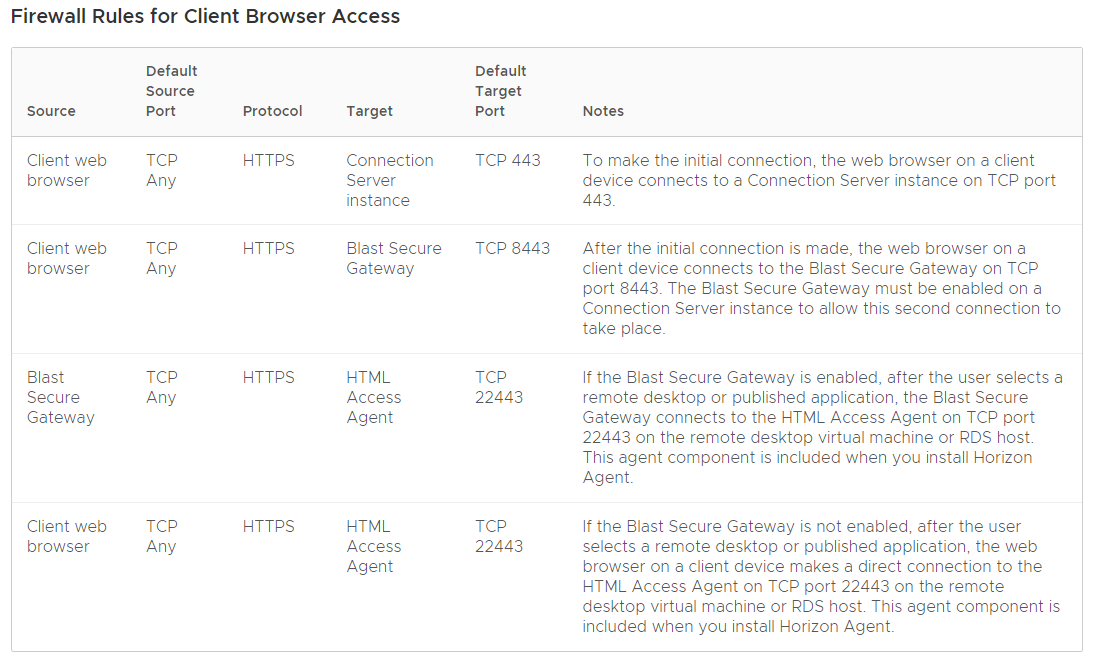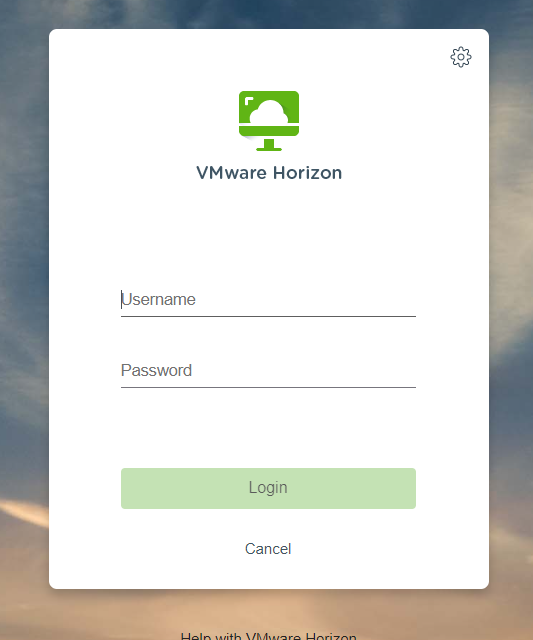Access to the Scomis Training Environment
Scomis training courses are delivered using VMWare Horizon virtual desktops, accessed via an HTML web portal. To ensure that the training course goes as smoothly as possible, Scomis recommend that access to the training portal is checked and verified well in advance.
The details of this portal are as follows:
Webpage: https://train.scomis.org
IP Address of webpage: 217.179.30.17
In most cases access will be automatic, but in some cases we have found that changes to local firewalls/filtering are necessary to allow access, so in the case of issues accessing the portal, please forward this FAQ to your Network/ICT Team for them to check the necessary access rules shown in the table below.
VMWare state the following ports are required for access to work:
Once you are able to get to https://train.scomis.org successfully, you will be presented with a login page, login details for full testing are available from Scomis on request.
Once logged in, click to launch the Primary or Secondary Training Data Pool – if successful, you will be presented with a Windows desktop.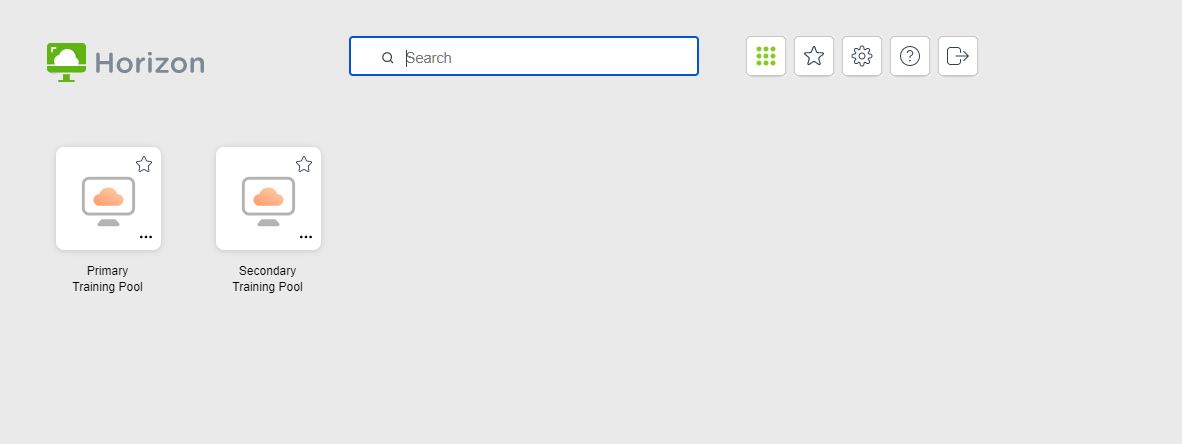
If you are still having issues, please try and access the webpage from an unfiltered connection (if successful work backwards from here) or even on a tablet/phone on a mobile (4G) connection to ensure the page is accessible to you. We are periodically checking this site from several different locations and it is readily available.