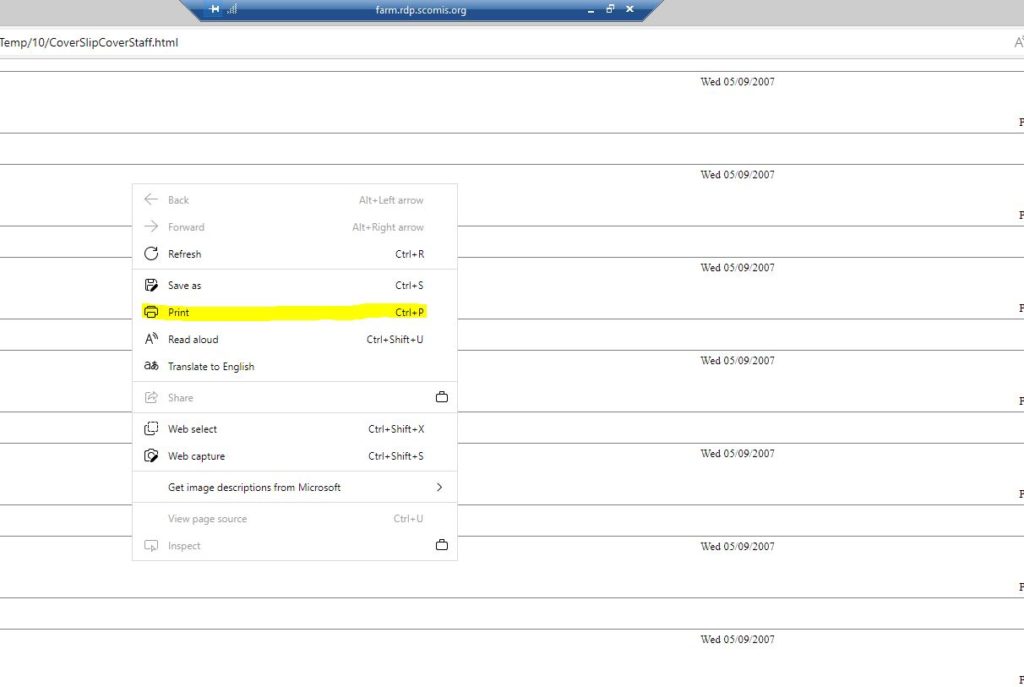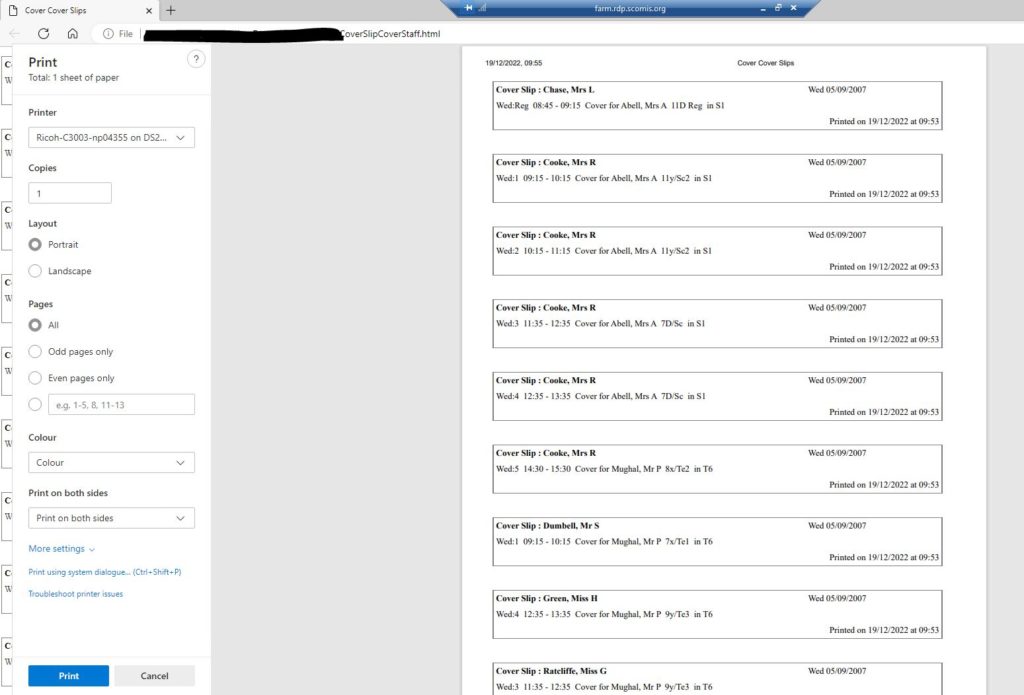Print from Microsoft Edge
The Scomis Hosted platform now utilises Microsoft Edge as its Internet Browser. Previously, in Internet Explorer 11, there was a “Print ” button showing in the toolbar at the top of the page.
Due to the way that Edge works, this is no longer possible. To bring up the Print Preview and dialogue window, simply right click on the page you wish to print (such as a Cover Slip) and select “Print”
This will launch the Print Preview/Dialogue window.
You can also press “Ctrl + P” and this will launch the Print Dialogue/Preview Window.