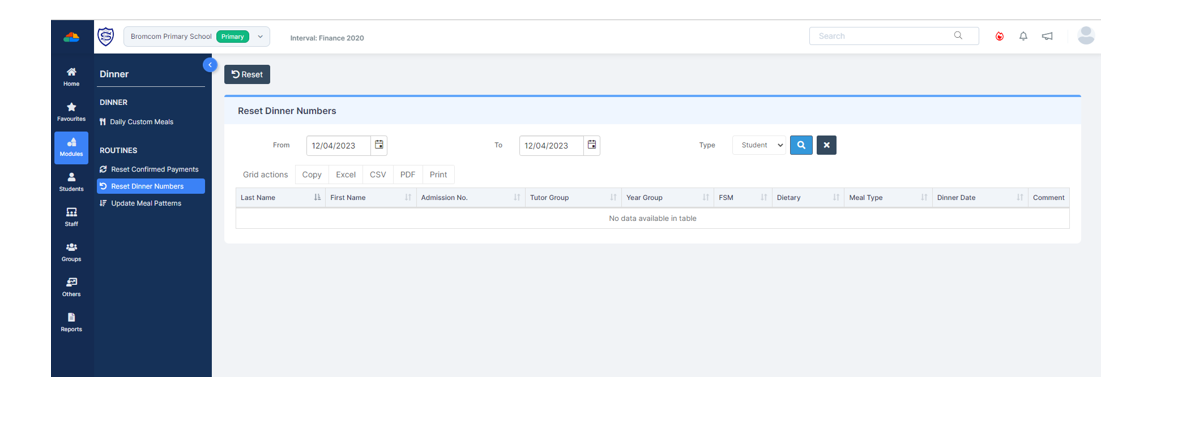Similar Posts
Bromcom: Audit Report
Posted on Updated onIf there are changes to Bromcom data and clarification is needed on who/how or why this has changed you can run a detailed audit report on student and staff data. You can run this report via Reports>Administration>Audit Report This will confirm if this was a system or user change How useful was this article?…
Bromcom Finance & DTSApps – How do I edit the fund code in DTSApps – DEVON SCHOOLS
Posted on Updated onScenario : My fund code for “Trial Balance” is mapped to Fund 2 instead of Fund 3 Log into DTSApps From the menu on the left at the bottom, click School settings> Click the Fund Codes tab and select the fund code and click pencil button to edit the code 3. If you need to…
How can I prepare data and be ready for the School Census Return?
Posted on Updated onThe School Census will collect individual characteristics and pupil records three times a year Autumn Census / Spring Census / Summer Census This FAQ is designed to help you through this process and inform you of the data that is collected in the census and how you could prepare in advance and be ready on…
Bromcom: Historical examination data. We have just migrated over to Bromcom, how do we upload all our historical exam results?
Posted on Updated onIn this situation, it is best to treat exam results as assessment data. The results can be mapped to term, type, year and subject. You would need to create a dedicated term and assessment type and then go to Modules>Assessment>Manage Data>Import to import a CSV with results and columns for admission number or UPN in…
Bromcom: How to show just statutory columns in a Key Stage Assessment marksheet
Posted on Updated onIf you want your Key Stage marksheet to show only the statutory marks, you can filter this in some marksheets. Go to Modules>Assessment>Assessment Sheets List Browse to your chosen Key Stage marksheet, in this example we’ve chosen the Year 1 Phonics marksheet KS1-2025-01 In the top right of this marksheet click on the cog icon…
BROMCOM: Phonics Screening Check 2025
Posted on Updated onThis FAQ is for the users in school who need to carry out the Phonics Screening Check. The collection of the Phonics Screening Data Check is for Key Stage 1 All Pupils in Year 1 and Year 2 Pupils who didn’t meet the threshold last academic year. For further guides please see the following Scomis Bulletin-…