Updating Local Root and Intermediate Certificates
In order to maintain a secure access to the Scomis Hosted Applications Service, it is essential from time to time to update the SSL certificate that is used to encrypt the traffic. The SSL certificate is issued by our certificate provider who owns both an Intermediate certificate and root certificate. These certificates are usually present on Windows computers, or are installed automatically by Windows. In some cases, the required certificates are not installed automatically and will present an error when attempting to access the Scomis service.
The latest Scomis Hosted Applications certificate uses a more secure SHA256 type of certificate which may not be present on your computer.
To update the Root and Intermediate certificates.
Browse to https://www.quovadisglobal.com/sslbundle.aspx and scroll down to the SHA256 Root Business SSL Certificates
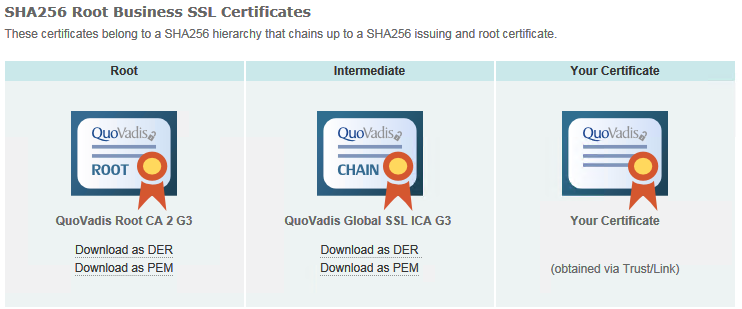
- Under the Root section, click the link for “Download as DER“. When prompted to Open or Save, choose the Open option and follow the instructions below.
- Under the Intermediate section, click the link for “Download as DER“. When prompted to Open or Save, choose the Open option and follow the instructions below.
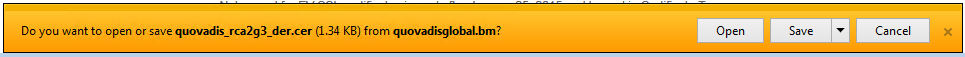
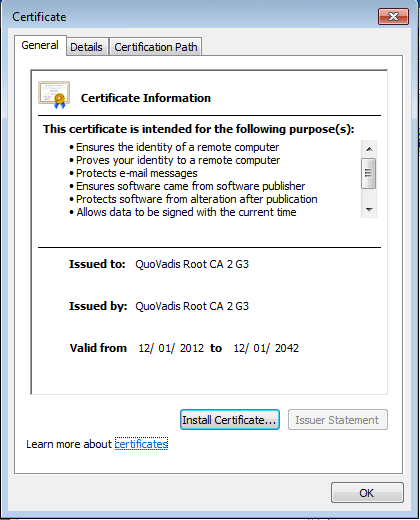
At the dialog, click the “Install Certificate” button, this will launch a Wizard.
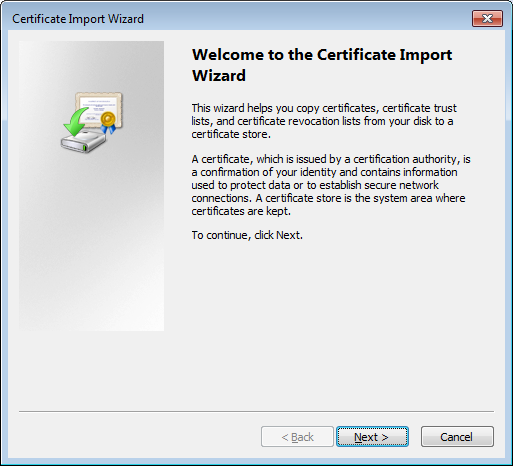
Click Next
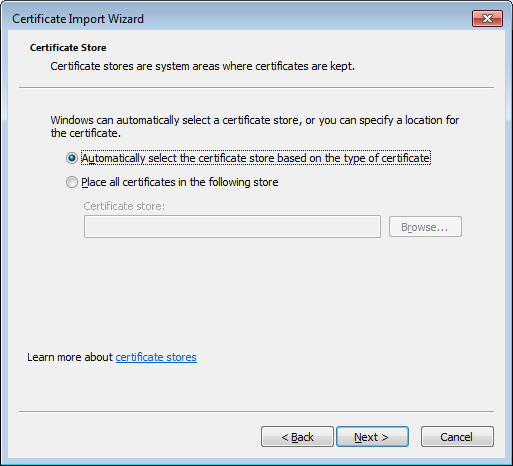
Leave the default option to “Automatically select the certificate store based on the type of certificate” and click Next
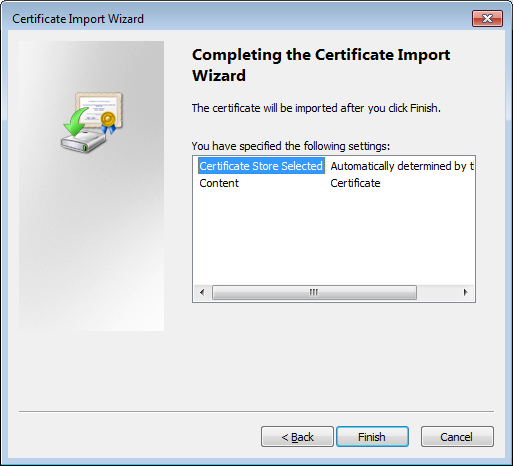
Click Finish
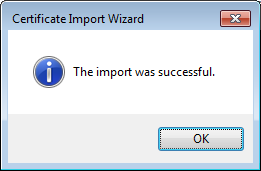
A message is displayed showing that the Certificate was imported successfully.
Repeat the process for the second Intermediate Certificate “Download as DER“.