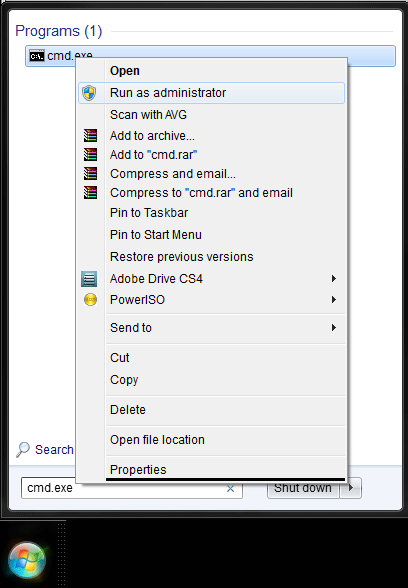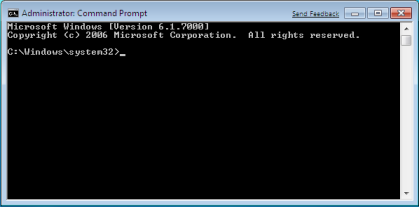How do I open an Elevated Command Prompt?
I need to run a Command Prompt as a an administrator, how do I open an Elevated Command Prompt?
There will need to be a user that has Administrative rights associated with the machine.
Type cmd.exe into the search box on the Start menu.
Right click on it and choose Run As or Run As Administrator for Windows 7 users
Choose ‘The following user’ option and enter a User name and password of the User that has administrative rights.
It will then open the Elevated Command Prompt box
Reviewed 23/02/2015