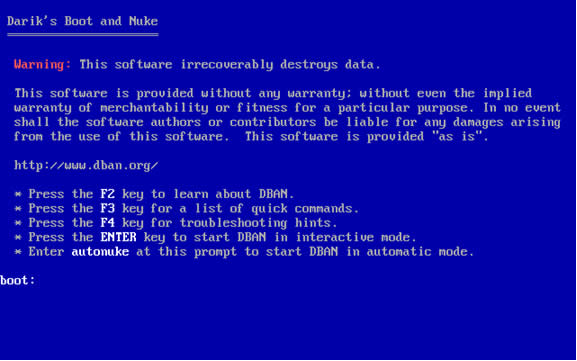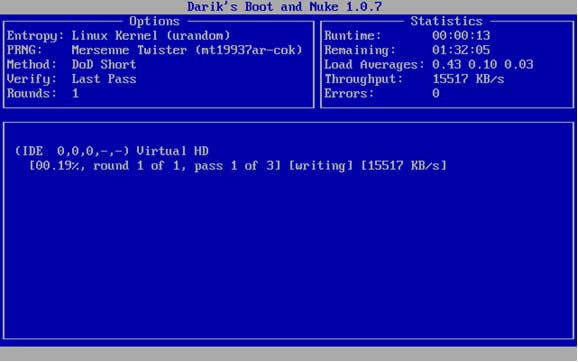Computer Data Wipe
Notes last updated: 04/12/2008
Document Purpose
To guide you through the process of securely wiping a computer hard disk before disposal or use in an area of a school where there is a greater risk of sensitive data being compromised.
Equipment you will need
You will need the Scomis Data Wipe CD-ROM
Or the latest DBAN ISO from www.dban.org
Pre-requisites
You must ensure that you NO LONGER require access to any of the data or programs on the computer that is to be wiped.
Additional Notes
Allow several hours for the data wiping to complete. The length of time will depend on the size of the hard disk and speed of the computer.
Using this CD-ROM will result in irrecoverable data loss. Use with Caution!
Using the Data Wipe CD-ROM
The Scomis Desktop Analyst will have previously configured the computer to be wiped so that it is able to boot from the CD-ROM drive.
Boot the computer from the CD-ROM. The following screen should appear. If it does not, reboot the machine and try again.
At the prompt, type autonuke and press enter
The Data wipe will commence. Shortly after starting the wipe, the screen will update to display an Estimated Time Remaining. This can be found in the top right of the screen.
At the end of the procedure, the screen will display a completion message.
Reviewed on 08/04/2016