How to boot a Mac (OSX) into Recovery mode
If you need to do any diagnostics or your Mac will not boot up properly you can use recovery mode to investigate the issue.
- With the Mac shutdown hold down the Command Button and R on the keyboard then press the power button.
- Release the keys once the Apple logo appears.
- Recovery mode should then load
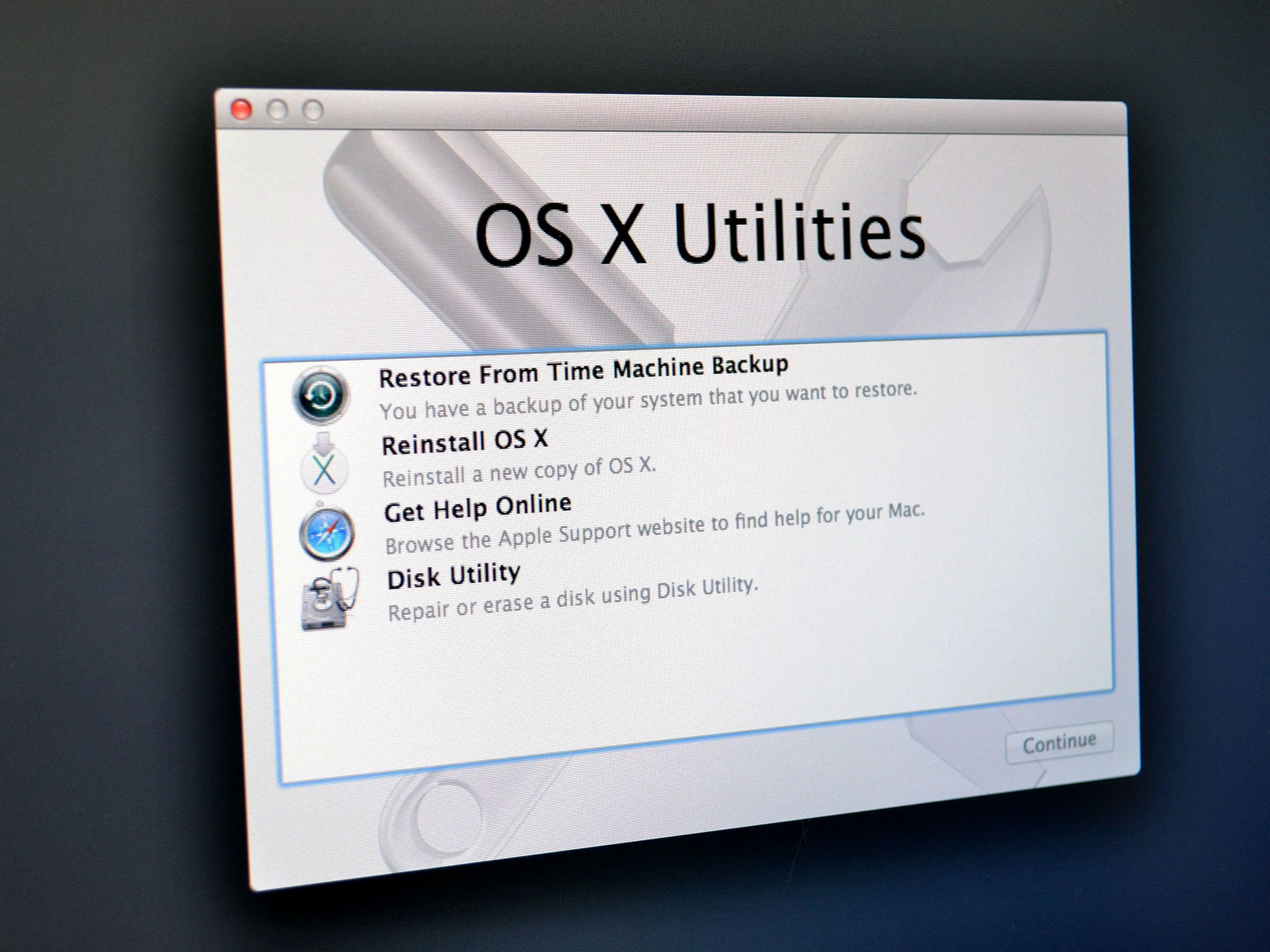
- From this screen you have access to restore files from Time Machine, Re-install the Operating System, access the Disk Utility and even go online and look for solutions.
NOTE: Re-installing OS X in Recovery mode requires a Internet connection using a Wi-Fi or Ethernet connection.
Additional information
Recovery mode also gives you access to the following programs
- Network Utility – which allows you to see information about the Macs network adapters such as IP and Hardware address as well use Ping to test connection to other computers.
- Terminal – is for advanced users who know how to use the Unix commands for a Mac.
- Firmware Password Utility – This is recommend for Mac’s which are used in public areas, but you MUST not forget the pass code you set. Keep a copy in a safe.
Reviewed on 12/01/2026