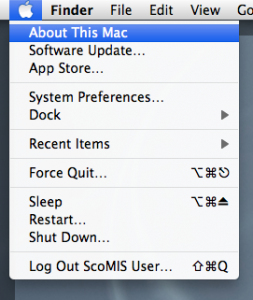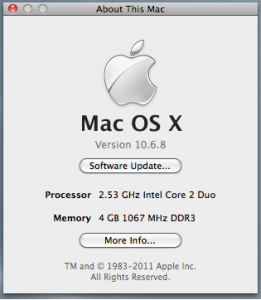How to tell what version of OS X is on your Apple Mac Computer.
The Apple Operating System, called OS X, is regularly updated incrementally, rather than by a few major releases like Microsoft Windows. The most recent versions are:
10.6.x = Snow Leopard
10.7.x = Lion
10.8.x = Mountain Lion
To tell which version you have:
1: Click on the Apple Icon in the top left corner of your screen and select About this Mac.
2: This will then display a screen similar to theone below – is this instance the version of OS X is 10.6.8 , also known as Snow Leopard.
Reviewed 17/08/2015