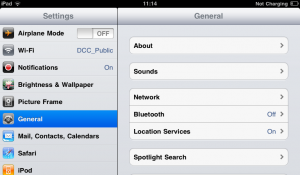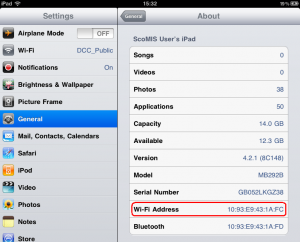Finding your iPad’s MAC Address
If your the wireless network you are connecting to is a Managed Network, then you will need to provide your Network Administrator with the iPad’s MAC Address.
To obtain this first Tap on the Settings Icon…
Once in the settings application, you will be in the General Screen as shown below:
Tapping on About will take you to the About Screen, as below. The information you need – the Wi-Fi Address – is outlined below.
Reviewed on 08/04/2016