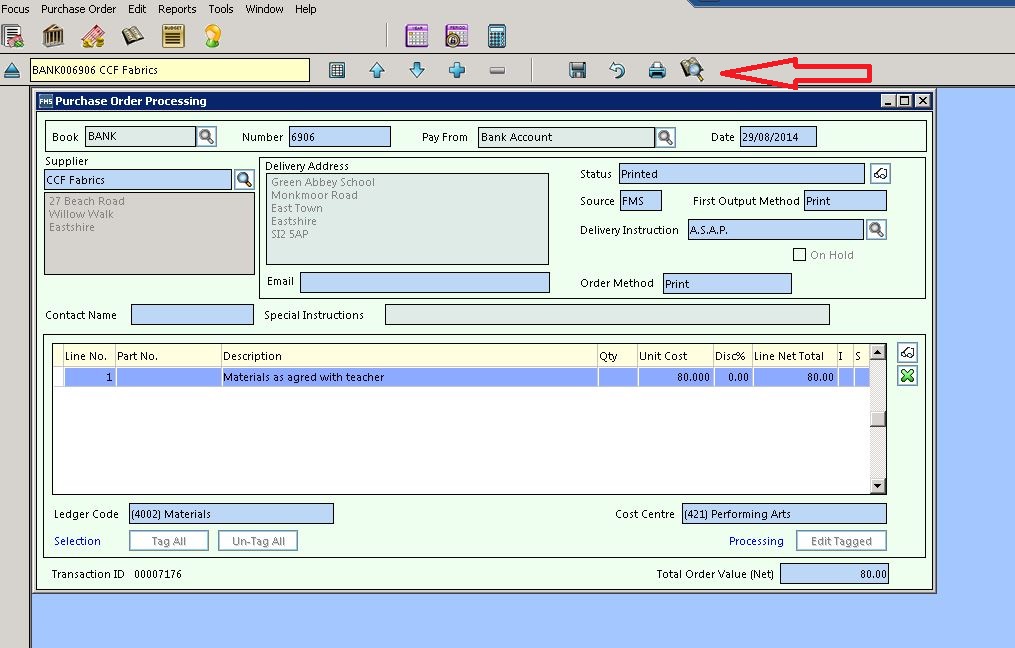Similar Posts
SIMS runs very slow when adding QAN’s to courses in Course Manager
There is a number of patches which can be run to resolve this issue Please contact the Service Desk and quote KB111255 requesting patches 14265, 11669,12879 Reviewed 24/5/2019 How useful was this article? Click on a star to rate it! Submit Rating Average rating / 5. Vote count: No votes so far! Be the first…
Individual Reports not showing assessment marksheet colours
Is the ‘Print Report with Colour’ option ticked? Was the colour added retrospectively to the marksheet? Is the column marked read only or its associated result set locked? If so the marksheet will show the colour but it is not saved for reports. KB19315 How useful was this article? Click on a star to rate…
School changing to local payments
FMS PROCESSES REQUIRED FOR CHANGING FROM CENTRAL TO LOCAL PAYMENTS Tools>General Ledger Setup>ledger codes Add bank acct (usually BK01) Add petty cash (usually PC02) Tools>Books> Cheque Books – add Order books – add LPS one Petty Cash books – add LPS one Tools>Non-Invoiced Income Parameters Change from Central to Local Tools>Define VAT Periods Set up…
How to cancel a cheque in FMS
1. Focus>Accounts Payable>Cheque Processing. 2. Highlight the cheque run that has the cheque that you wish to cancel and press Enter. 3. This will then take you into the cheque run and then in the top box you will be able to see all the cheques that have been issued. 4. Locate the cheque that…
Summer 2024 Upgrade to SIMS (v7.218) and FMS (v6.218)
The Summer 2024 SIMS Upgrade (V7.218) & FMS (V6.218) is planned to be rolled out on the evening of Friday 12th July 2024 (Scomis Hosted users please log off by 5pm) Non Hosted users: The new release will be authorised in Solus on Friday 12th July 2024 Schools with SchoolComms IMPORTANT: Please be aware due to statutory…
Patch to fix bug in CTF import for applicants
Non-hosted schools only: Please download patch 23971 if you are planning to import CTF files using the “add new pupils” option and place them in a pre-admission group. Capita have identified a bug in the software which can incorrectly link a pre-admission pupil to an existing contact. In addition it can incorrectly update that existing contact’s address if there…