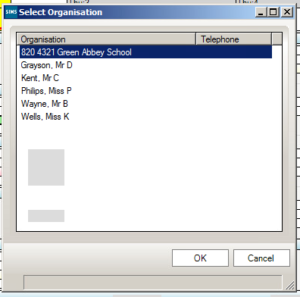How do I remove Organisations in Cover?
When creating a booking using the ![]() icon a list of Organisations appear.
icon a list of Organisations appear.
If you wish to remove users from this list you can go to Tools > Cover > Organisations and Bookings > Manage Organisations and click ![]()
You can then select the Organisation and click on ![]()
The tick can then be removed from the Active Status tick box and the changes saved.
Reviewed 29/7/20