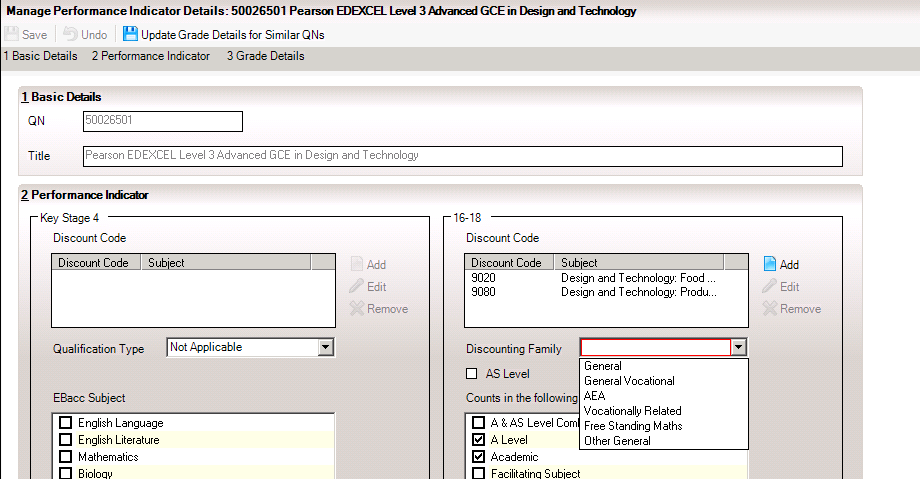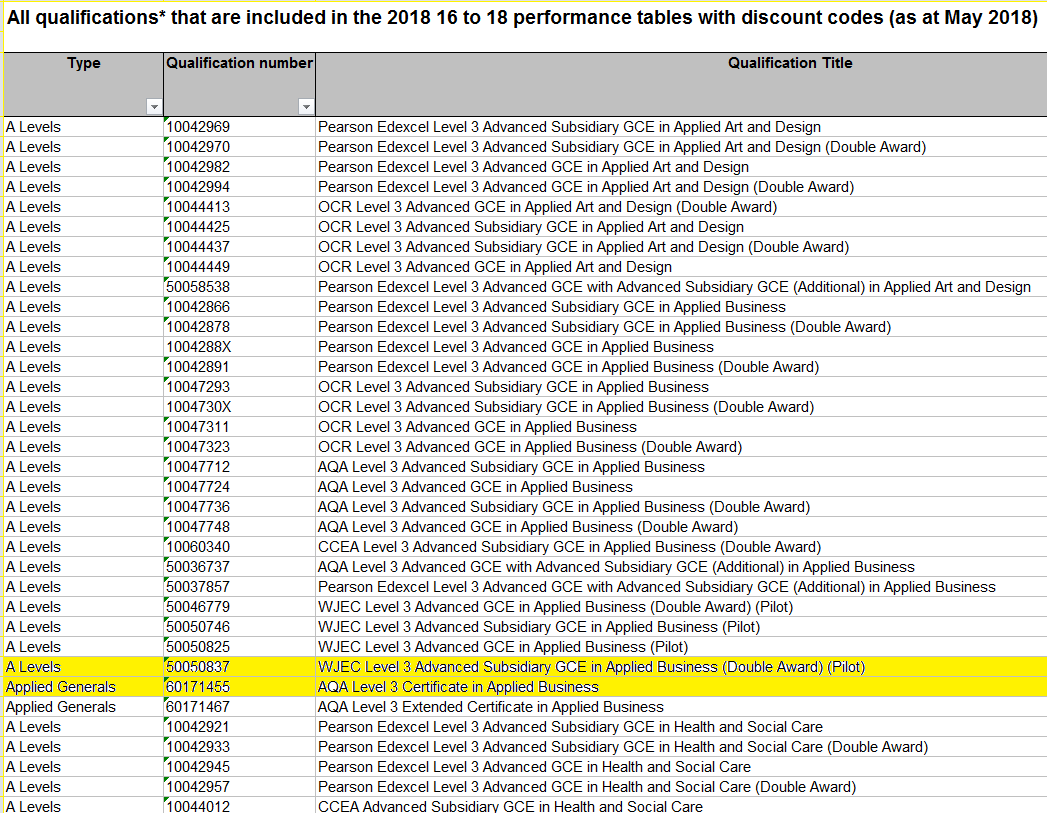Introduction of Discount Families for 16-18 Qualifications
The Summer Release (2018) introduced a new Discounting Family field for 16-18 Qualifications in compliance with DfE specifications announced in January this year. The field must be populated for all 16-18 qualifications in order to be included in KS5 PI reporting.
Tools / Exams / Manage Qualifications the field will show in red for all 16-18 qualifications. Schools will need to choose the relevant discount family from the lookup.
1. Identify which 16-18 Qualifications included in the 2022 Performance Tables the school is offering and make sure these qualifications are showing for 2022 in Tools / Exams / Manage Performance.
2. Check the type of qualification in the 16 to 18 Qualifications and Discount Code performance table
- Search for the QN number. The type will show in the first column. In the example below I have highlighted two different types of 16-18 qualifications:
A Level (50050837) and Applied General (60171455).
3. Use the Discount Family Table below to see which discount family you need to choose for the type of qualification you’ve identified. In the example above 50050837 is in the General discounting family and 60171455 is in the General Vocational discounting family.
4. Tools / Exams / Manage Performance and open each 16-18 qualification and choose the correct discount family from the lookup.
Reviewed 24/5/19