SchoolChooser
SchoolChooser is an application that allows a single Scomis Hosted Applications user ID and password to be used with multiple schools on the Hosted Platform. The initial versions of SchoolChooser allowed users to select a school from a drop down list. The list was populated from information in the Scomis Hosted Applications platform.
What’s New?
Following customer feedback, the latest version of SchoolChooser
- Now remembers the last school that the user accessed
- Allows the user to set a Home School which will “always” be the automatically selected school (User will need to click the Home Icon)
- The Connect button is now the default action, so pressing enter will connect to the selected school
- The Connect and Logout buttons have keyboard shortcuts Alt+C for Connect and Alt+L for Logout
Customers don’t need to do anything to start benefiting from the latest version.
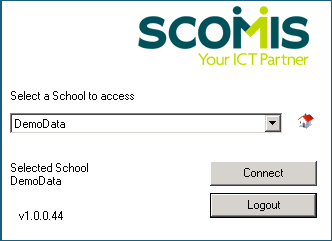
If you wish to have access to the school chooser please see: https://faq.scomis.org/kb13670/