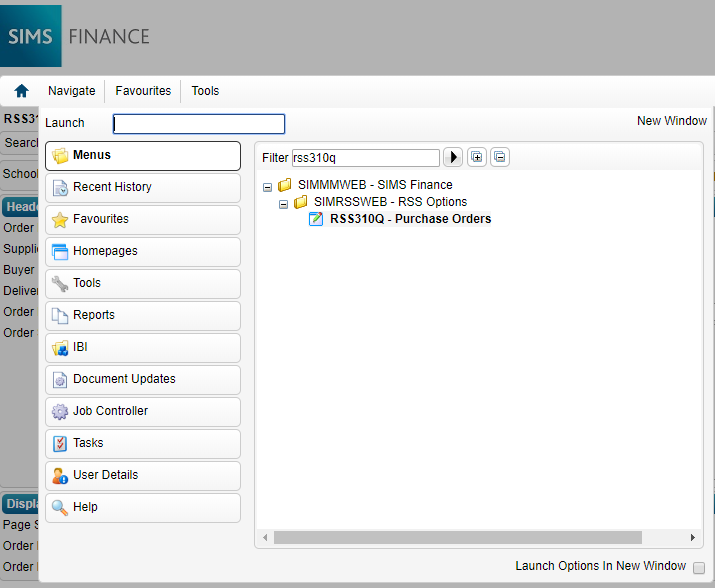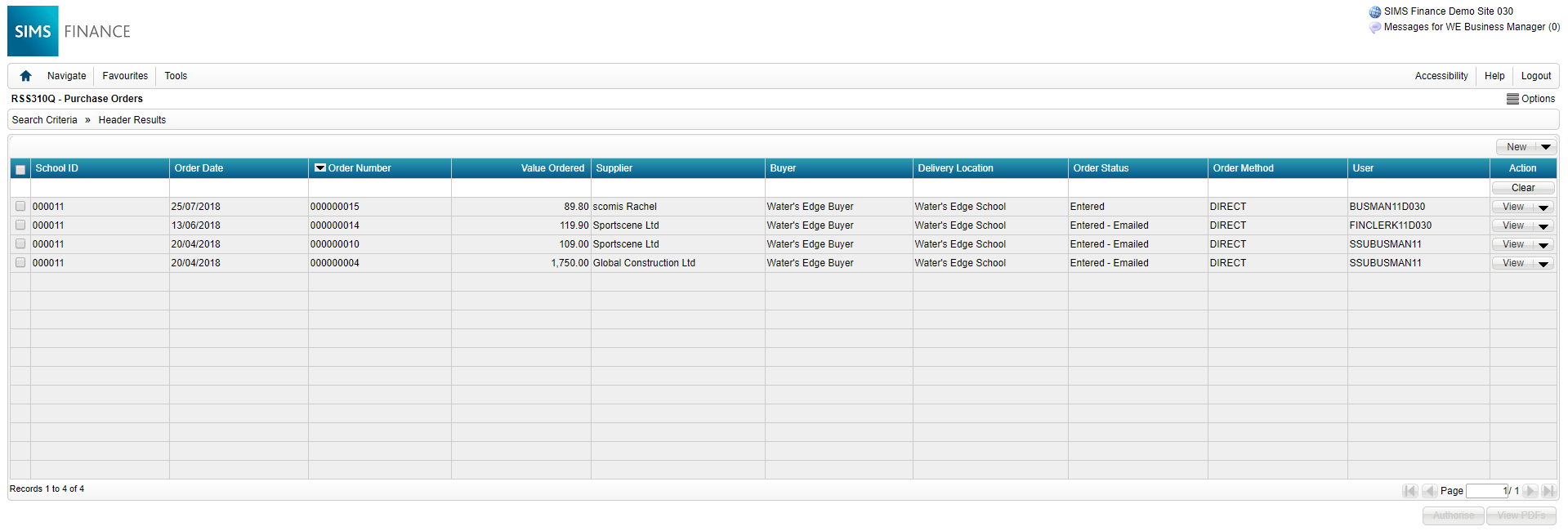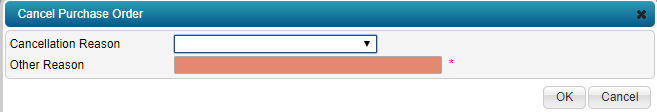SIMS Finance: How do I cancel a Purchase order
Purchase orders that have not been Authorised
You can cancel a purchase order with a status as “Entered” by selecting the following route:
Step 1: Navigate Menus>SIMS Finance>RSS Options> Purchase Orders>RSS310Q or you can type RSS310Q in the filter box as detailed below
Step 2: The Header Restrictions screen is displayed, All check boxes show under the order status. Deselect those that are not applicable, and click search
You will now see the header purchase order results for orders with a status of entered. You can also
search for a supplier by clicking on the blue bar.
Step 3: Highlight the purchase order and click the View button under the Action column
Click the drop down box and select the cancellation reason, click Ok to cancel the entire order.