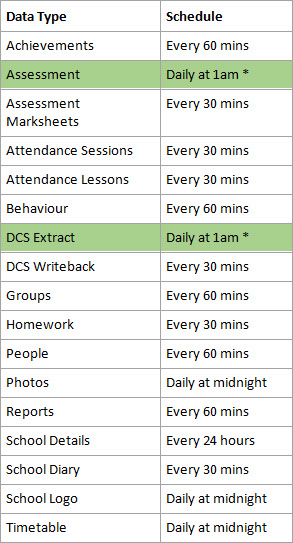SIMS Parent for Schools FAQ
Which parent records are pulled into SIMS Parent?
SIMS Parent pulls through all individuals with parental responsibility, regardless of the contact priority recorded in SIMS.
- If a person with parental responsibility has a current court order recorded in SIMS against their relationship with all of their children, the parent will not be recognised by SIMS Parent.
- If a person with parental responsibility has a current court order recorded in SIMS against their relationship with one or more (but not all) of their children, the parent will be recognised by SIMS Parent but the parent will not have access to the data relating to those children.
Which student contacts can view and update the Data Collection Sheet?
SIMS Parent uses data and permissions from SIMS to decide who can view and update the Data Collection Sheet. Data collection is available to users only if all of the following permission requirements are satisfied:
- Contact lives at the same address as the child. However, if you have changed the Contact Must Live At Same Address setting to No this does not apply.
- Contact has parental responsibility.
- Contact is a Priority 1 or Priority 2 contact.
- Contact does not have a court order against them.
From the Product Admin page, Administrators can also enable the Contact Can See Only Self option. This means that contacts will be unable to see the details of other contacts in the Data Collection Sheet.
How often does SIMS Parent update with data held in SIMS? (Same for Hosted & Non-Hosted)
What is the email address being used to send emails to staff, parents and pupils?
The email address noreply@sims.co.uk is used. Please add noreply@sims.co.uk to your email whitelist to ensure that emails are not sent to your junk folder.
How do parents download the app?
The SIMS Parent app can be downloaded from either the Apple app store or the Google Play store
How do parents log in?
When parents are invited to the system, they will receive an email directing them to complete the registration process for SIMS Parent.
Parents can access the SIMS Parent website by going to https://www.sims-parent.co.uk.
Once the SIMS Parent app is downloaded onto a mobile device, an icon will be available on the device menu that will take users directly to the app
A member of staff and have children at the same school. Do they need to register twice?
No. You need to register only once, either as a parent or as a member of staff. It does not matter who you register as so long as you have a joint profile in SIMS.
Can parents with children who attend different SIMS Parent schools combine their accounts?
It is now possible for parents to use the same login details to register with multiple SIMS Parent schools. This will allow users to change school once inside SIMS Parent from a drop-down menu located on the school name in the top right-hand corner of the page.
Which devices are supported?
SIMS Parent supports Android version 4.4 (kitkat) and above, and IOS version 8 and above. The software is supported as opposed to devices.
Do only marks linked to a result set show in SIMS Parent?
If only one aspect (subject) column is added to the marksheet, e.g. English, then all marks are displayed, regardless of whether they are in a result set.
If one or more aspect and result set columns are added to a marksheet, e.g. English Spring term and English Summer term, then only marks for those aspects and result sets are displayed.
What order are the marks displayed?
The results are displayed by result date (most recent first).
How does SIMS Parent know if one mark is better than another?
SIMS Parent looks at the values attached to the grades in the gradesets. If there are missing values, the order in which the grades are displayed in the gradeset is used.
Integer and decimal aspect types are plotted by the value of the grade.