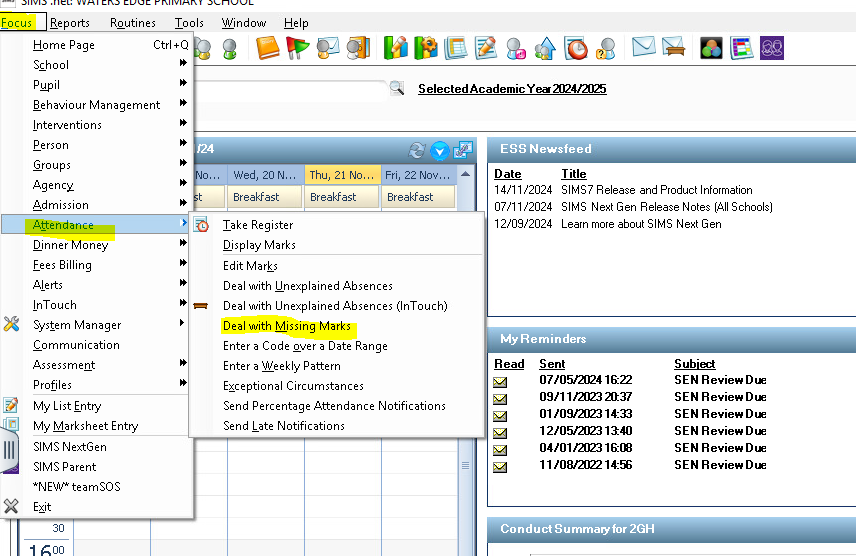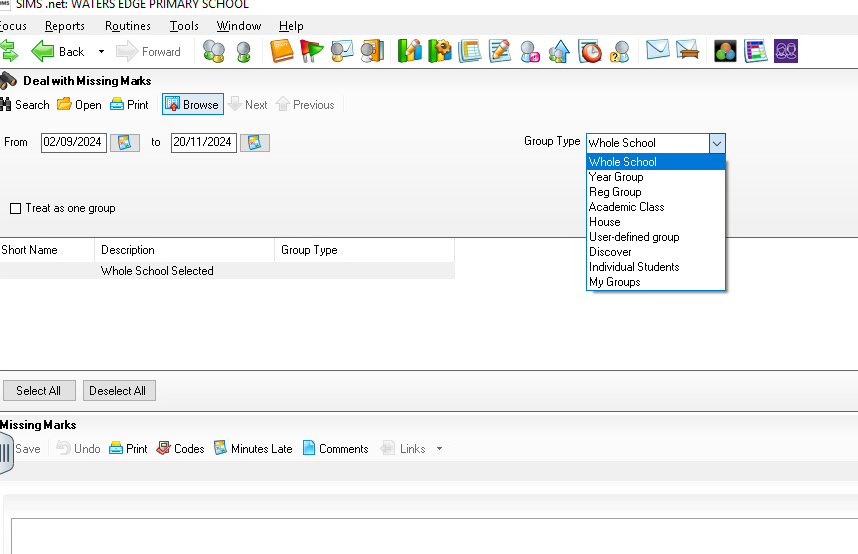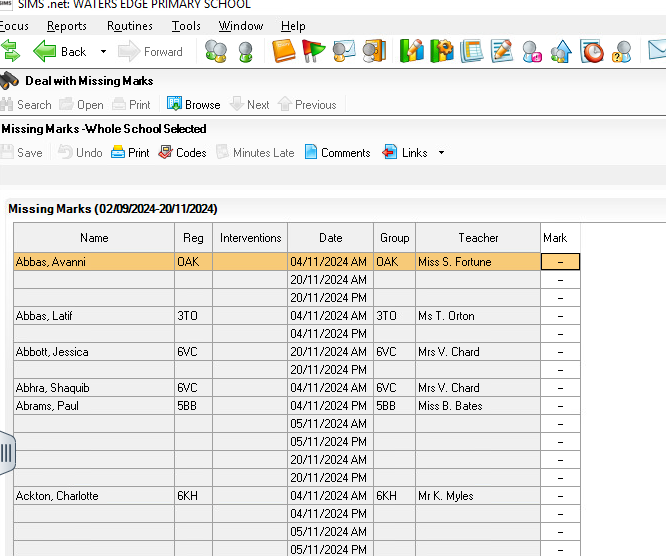Similar Posts
What Are Interventions and How To Use Them
SIMS Interventions enables schools to enrol pupil/students, who are not achieving or behaving as expected, on a course of intervention measures. It is possible to allocate additional resources, monitor the use of these resources and gauge how these resources affect Key Performance Indicators, as well as record the cost of the resources. This enables schools…
Reason for Withdrawal from a Learning Aim
Reason for Withdrawal will be collected for the first time in the Autumn 2015 School Census and is mandatory if a student withdraws from a course from the start of the 2015/2016 year. There is no need to backdate if you have withdrawals in the 2014/2015 year. The Reason lookup appears when you end a membership to a…
Opening Attachments in RMEasymail when using Google Chrome
When opening attachments in RMEasymail using Google Chrome it can appear that a blank window opens. Please follow these instructions : Viewing Attachments in RMEasymail using Google Chrome kb6398 Reviewed 01/04/2015 How useful was this article? Click on a star to rate it! Submit Rating Average rating / 5. Vote count: No votes…
How to process Data Collection changes submitted from Parent App Lite
Once parents have updated the Data Collection information and submitted it the administrator may access it from their Sims .net Home Page. In order to do this the SLG Alerts panel must be configured onto the Home Page Click on the Alert Type – Data Collection Sheets (it will show how many are available to…
New Functions in SIMS Autumn 2021
Autumn 2021 SIMS Update New functionality in the SIMS Autumn release, includes adding lookups for Covid medical events; adding UPN, achievement\behaviour points or Pupil Premium to marksheets; adding additional information such as assessable grades to examinations; update to reporting and some housekeeping help for bulk deleting old admission applications. ESS Product videos can be found…
Discover Dynamic Group Not Showing In SIMS
A Dynamic Group which has been created in Discover will only appear in SIMS.Net if you have members in the group eg. You have created a group for In Care and you do not currently have any In Care students; the group will not appear in SIMS.net until you have a student who has an…