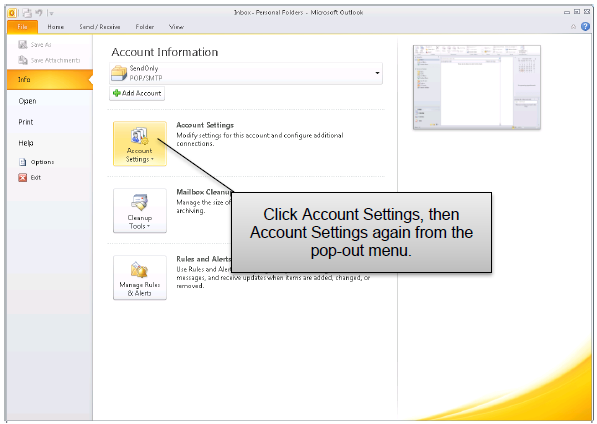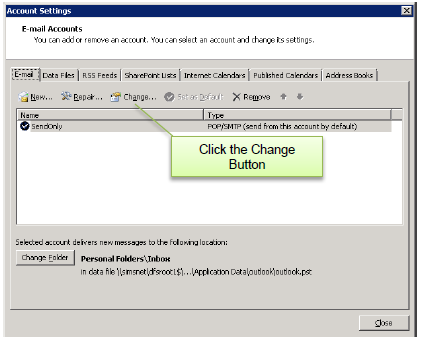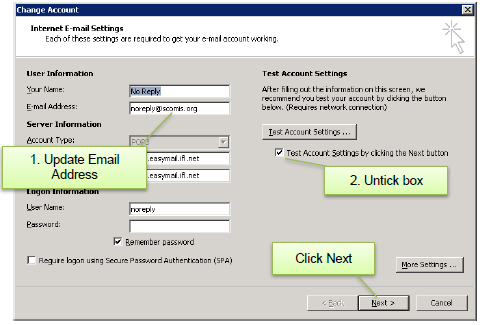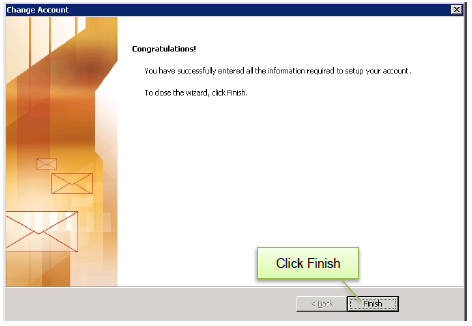Customising the Corero/Outlook Settings
If you use Corero for sending orders or remittance advice Emails, you may wish to further configure Outlook to allow replies to automatically be returned to the schools email address.
Please ensure that you have completed the Using Outlook with Corero instructions – Setting up for the first time from http://faq.scomis.org/kb10764
Open Outlook
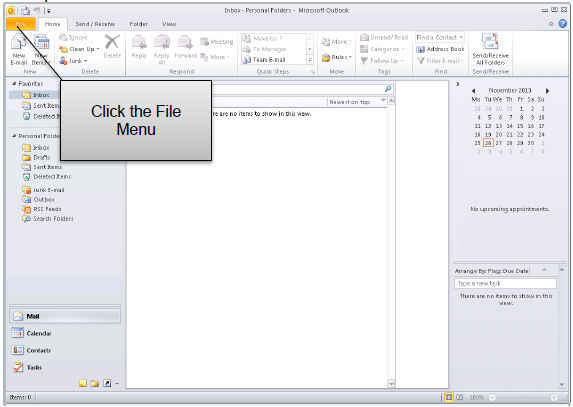
Specify an address <schoolname>@scomis.org – note that email sent to these address will be rejected and disappear into a black hole. You may use a school email address, but will require DNS SPF record changes to authorise the scomis/SWGfL mail servers to send mail on the schools behalf.