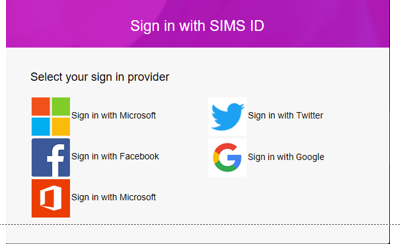Similar Posts
New Head unable to see appraisals within Staff Performance
Firstly the user will need to be given permissions within System Manager to the Staff Performance (SP) groups. Secondly go to Tools>Staff>Staff Performance>Line Management structure Check the date and click Go Highlight name to change and either right click or click on Action, choose Replace, choose the name of the replacement, OK then Save Reviewed…
How do I set up a User Defined Field?
Within SIMS go to Tools | Setups | User Defined Fields Click New Enter a description for the field. Select a Field Type. For instance, is your UDF to be a single line of text, or a Date, or a True/False field. Select the Data Domain that it is to be applied to. (Staff, Pupil,…
Installing NT6 as a Satellite Version
The Installation setup is only run once on any local machine. The install puts all the necessary files in place and a Spring 2022 version of NT6.exe. The NT6.exe needs updating to the current version in SIMS and then going forwards, updated with every SIMS upgrade. The instructions for updating the NT6.exe are at the…
How to run a career attendance report for leavers
This report will run for any students but the effective date must be one when they were on roll at the school. Reports>Attendance (or Lesson Monitor)>Whole Group Pupil (student) Reports>Pupil’s (student’s)School Career Attendance Report Change the Date if necessary, choose the required Group Type and click Search Highlight required pupils and click Print kb22716…
How to Import Admissions Transfer Files (ATFs)
Firstly the ATF needs to downloaded from the local authority via ANYCOMMS or Devon Transfer onto your System. Please then follow this quick reference sheet on how to import Admissions Transfer Files (ATFs) into your SIMS – QRS ATF Import For help with the Admission process please follow – SIMS Admissions Code of Practice Non-Own…
How can I view my pre-admission status on my homepage
It is possible to have a graph on your home page which will show you the Application Status of each pre-admission application. To configure the home page to add the Admission Summery click configure in the top right-hand corner of screen shot below: Then drag and drop the Admissions Summery into panel. To add the Admissions Summery Panel…