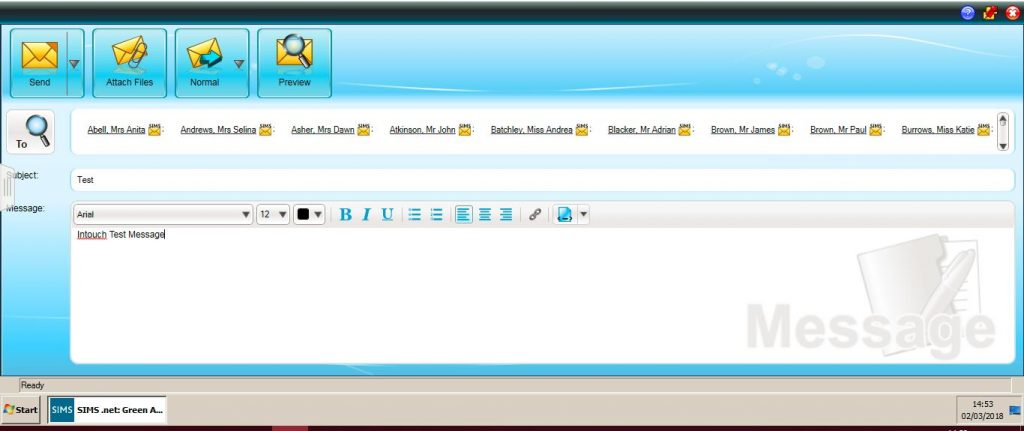Similar Posts
Unable to send In Touch text messages
If the emails are not affected then check that the school has sufficient credit to send text messages. Log into http://www.pageone.co.uk/login and check and/or top up SMS credit in order to send text messages. Pageone log in details can be found in Tools>InTouch>Module set up They can be contacted on 0333 200 5033 or via email at customersupport@pageone.co.uk….
Redirecting Intouch email responses
When sending out intouch emails, you may wish to redirect responses to your school email rather than the intouch inbox. This can be done by following the steps below. Go to Tools – Intouch – Message Type Defaults Setup In here, search for the message type – eg. General Message and open the record…
Mcafee Antivirus blocking sent emails within Outlook
There is occasionally an issue where users who have McAfee Antivirus are unable to send emails through Outlook. When you try to test the server settings and see why it is failing you will be presented with an error saying that Outlook has “Failed to access the outgoing SMTP server”. The text in the error…
How to schedule InTouch detention message
When each student is added to the detention choose the mail button Select Send Later option and enter the day/time required This can be checked by going to Focus>InTouch>Check messages kb20977 How useful was this article? Click on a star to rate it! Submit Rating Average rating / 5. Vote count: No votes so far! Be…
Bulk importing email addresses
If you need to add in email addresses for a large number of people in SIMS. You can follow this guide – Bulk Import This can be done for current staff members and contacts (for pupils see https://faq.scomis.org/kb26013/) This document can be followed as it is for Non-Hosted schools but if you are a hosted…
InTouch contact requirements.
InTouch requires the following criteria in order for a communication to be sent to contacts. InTouch Communications box must be ticked Telephone number / Email address must be set to ‘Primary’ and have a ‘Location’ Correspondence box must be ticked Parental Responsibility must be ticked Important Note: If the Court Order check box within the…