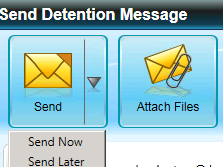Similar Posts
Unable to send In Touch text messages
If the emails are not affected then check that the school has sufficient credit to send text messages. Log into http://www.pageone.co.uk/login and check and/or top up SMS credit in order to send text messages. Pageone log in details can be found in Tools>InTouch>Module set up They can be contacted on 0333 200 5033 or via email at customersupport@pageone.co.uk….
InTouch contact requirements.
InTouch requires the following criteria in order for a communication to be sent to contacts. InTouch Communications box must be ticked Telephone number / Email address must be set to ‘Primary’ and have a ‘Location’ Correspondence box must be ticked Parental Responsibility must be ticked Important Note: If the Court Order check box within the…
Changes to SIMS Pay & InTouch
In February, ESS SIMS was acquired by new independent owners and is therefore no longer part of Capita. As of the 21st May 2021 the legal name of the company formerly known as Capita ESS Ltd will be changing to Education Software Solutions Ltd. The abbreviation ‘ESS’, which they have been using since February, will…
Adding new group to System Manager
This example is for enabling scheduled reports. Go to Focus>System Manager>Manage Groups – Click on New Section 1 – enter a Code and Description eg RepSched and Report Scheduler Section 2 – click the green + to add the required users Section 3 – click on the + to expand Core System>Core>Home Page>Report Execution Manager>execute Scheduled…
Redirecting Intouch email responses
When sending out intouch emails, you may wish to redirect responses to your school email rather than the intouch inbox. This can be done by following the steps below. Go to Tools – Intouch – Message Type Defaults Setup In here, search for the message type – eg. General Message and open the record…
Send InTouch messages to leavers contacts
It is possible to send InTouch messages to contacts of students who have now left. There are currently two workarounds for this: Create a User Defined Group for the Contacts Go to Focus | Group | User Defined Groups and enter a Group Description and Short Name. Make sure that the Active State is set…