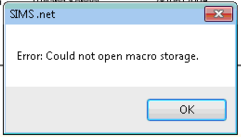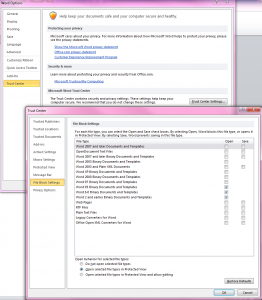‘Error: Could not open macro storage.’ when running a SIMS report
‘Error: Could not open macro storage.’ when running a report via Reports > Run Report.
The cause of this problem was a Microsoft Word File Block Setting.
To resolve this you will need to open Microsoft Word and click on File -> Options. On this screen select Trust Centre -> File Block Settings.
You will notice a line of tick boxes, on this screen you will see that Word 97 binary documents and templates have been blocked with the tick box checked saying “Allow editing and open in Protected View”.
Changing this to “Do not block” by removing the tick will fix the problem as shown below.
Click the images for larger versions.