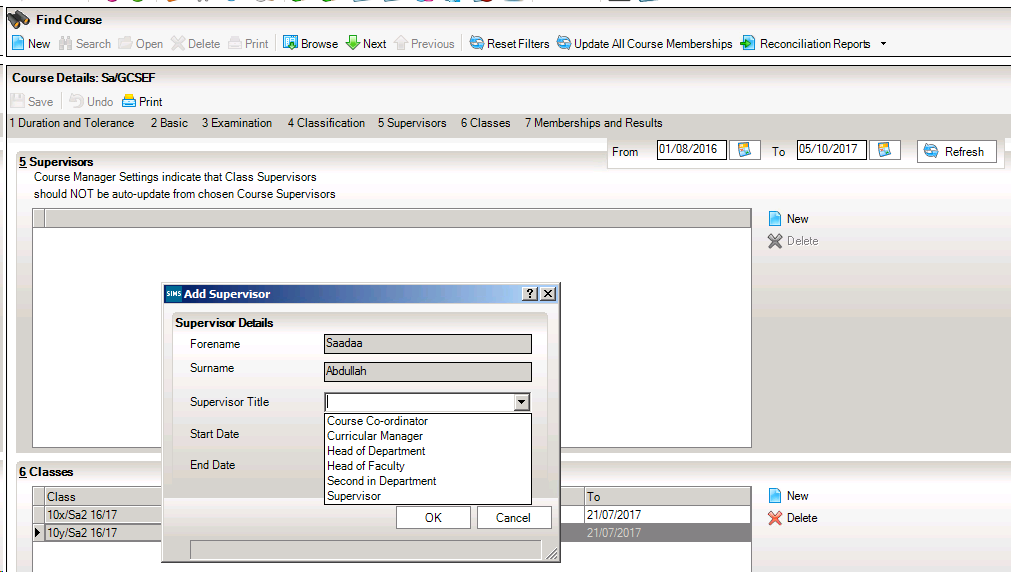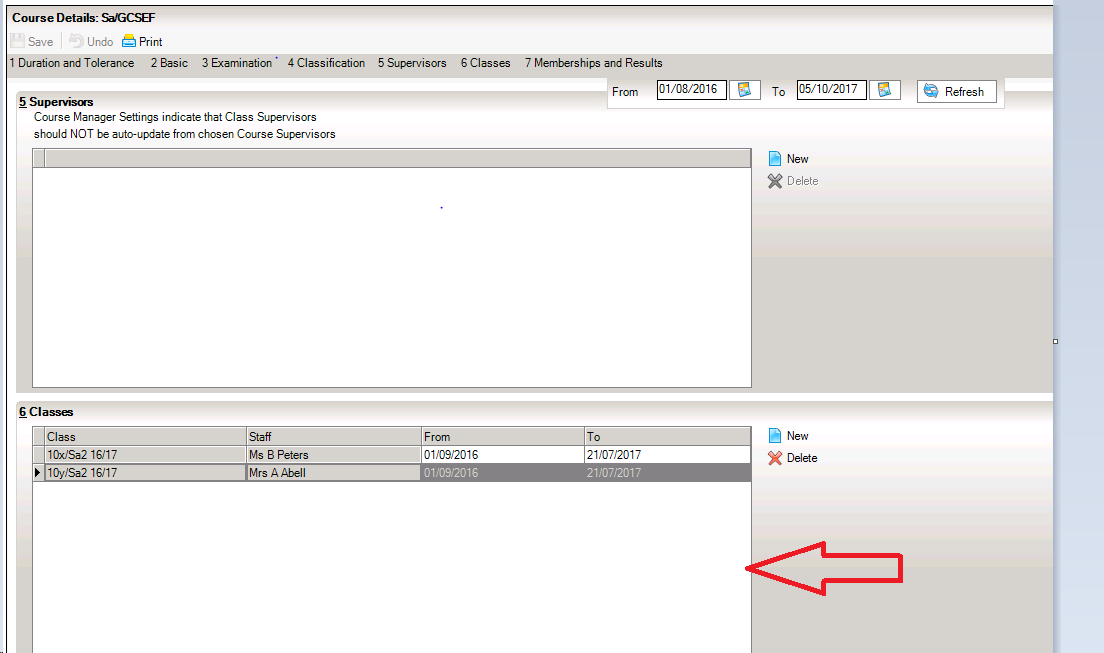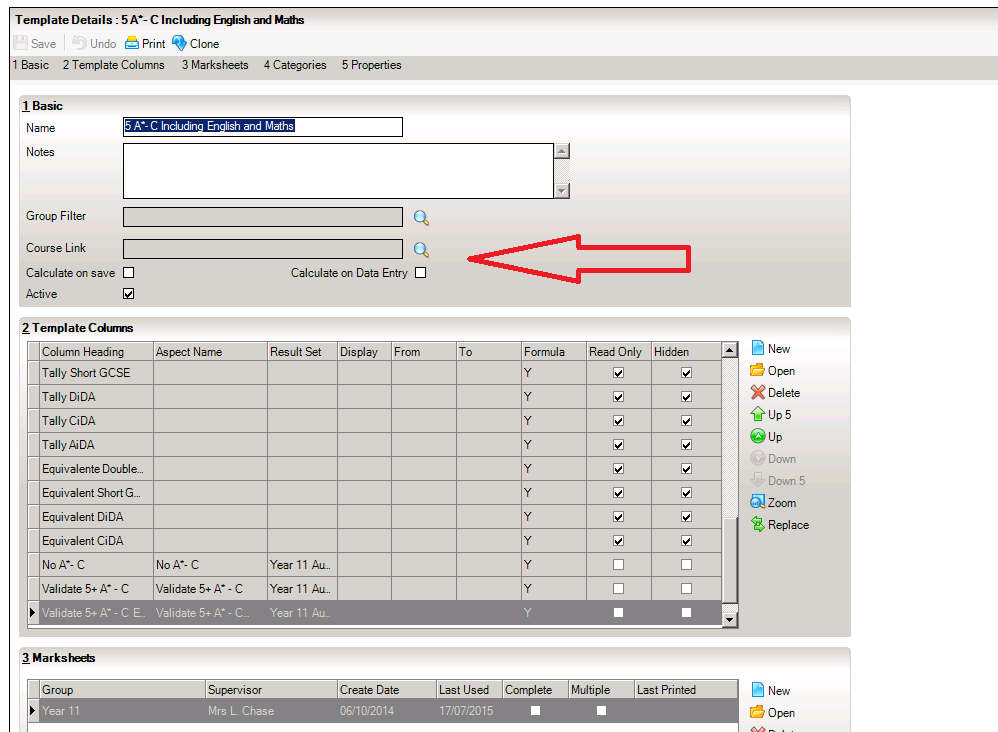My Head of Department cannot see Course and Class Marksheets
The following steps will need to be carried out/checked
In System Manager (Focus|System Manager) check that the Head of Department does not have two accounts. Please note, there are no System Manager defined permissions for Heads of Departments. These are all defined within the Courses.
Add the Head of Department to the list of supervisors of the course as follows:
Tools| Academic Management| Course Manager| Maintain Course
Open the relevant Course
In the Supervisors panel (5)
Click New
Search for the teacher
Choose a relevant start date
Choose Head of Department
Click Ok
Save the Course.
Is the class attached to the course?
Tools| Academic Management| Course Manager| Maintain Course
Open the relevant Course and select the class in panel (6) Classes.
Is the course assigned to the template?
On the Assessment template use the course link to select the course e.g. English (KStg3) – this will allow the class name to be selected on the marksheet.
– Create a course marksheet – put a tick in the course check box when creating the marksheets (you will probably have already made individual class marksheets).
Check the staff member is linked to the class
Open the staff member in Focus | Person | Staff and select ‘Staff Groups’ (a link on the right hand side of the screen) – is the class linked to the member of staff?
When the Head of Department logs on to SIMS they should now see this course marksheet under ‘My Marksheets’ in the Assessment Manager ‘Owner’ filter.
Remember:
- In a primary school, making the Head of Departments a supervisor for the Year in the pastoral structure will allow them to see Year Marksheets without having to set them up on a course.
- In a secondary school, Adding the Head of Department as a Supervisor in Course Manager | Maintain Course will allow them to see the Course and Class.
Reviewed 31/7/20