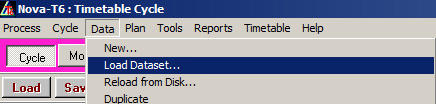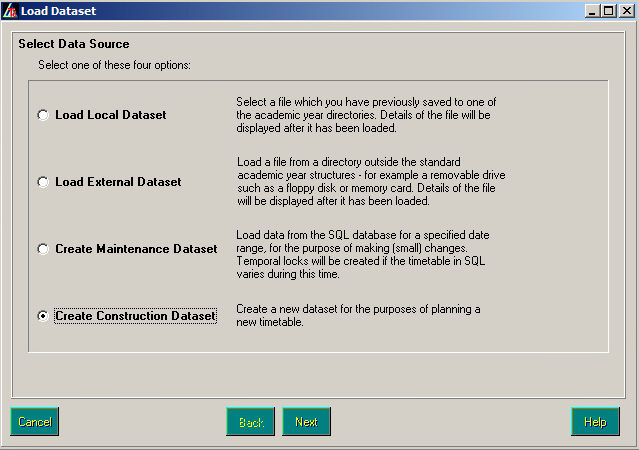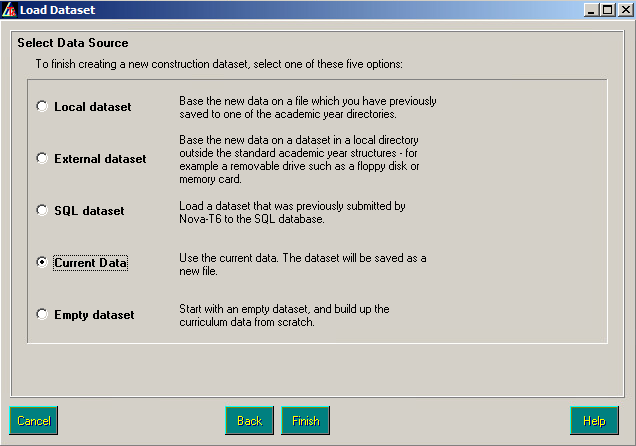Converting a Maintenance Timetable to Construction
Maintenance timetables can only be transferred into SIMS once. To be able to re-use this timetable you will need to convert it to a Construction timetable.
Open Nova T6 and load your maintenance timetable.
Once loaded, click Select Data > Load Dataset.
choose Create Construction Dataset and then click Next. You will then need to given your new dataset a name, and enter a date which the timetable will apply for, ensuring that you have entered a start date in the future, then select you Academic Year and click Next.
Select Current Data and click Finish. This will take the contents of your Maintenance timetable file and save it as a new Construction file.