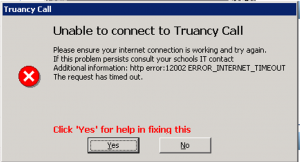Similar Posts
Scomis Hosted Application Connector – Another version of this product is already installed
When installing the Scomis Hosted Apps Connector the installation package will attempt to remove existing versions before completing installation. In some circumstances this will not be possible and you will get an error stating
FPS Web Companion Software – Hosted Applications Customers Instructions
FPS Web companion is a piece of software (provided by HCSS/Capita) that allows users to perform budget planning tasks. The software has two components that extract data from a SIMS or FMS database. These components are known as the FMS link and the P7 link software. This software is now available to all of our Hosted Application customers. If you wish…
‘Error: Could not open macro storage.’ when running a SIMS report
‘Error: Could not open macro storage.’ when running a report via Reports > Run Report. The cause of this problem was a Microsoft Word File Block Setting. To resolve this you will need to open Microsoft Word and click on File -> Options. On this screen select Trust Centre -> File Block Settings….
Checking Database Connectivity for SIMS .net and FMS
Diagnose SIMS .net or FMS connectivity issues with the database server
GroupCall Emerge on Terminal Server
Groupcall Emerge is an innovative app for iPhone, iPod and iPad devices that enables schools to have an up to the minute copy of SIMS data on a hand held device.
AutoUpdate for External Connector
An updated version of AutoUpdate is now available. The new version runs as a Windows Service which has sufficient access permissions to check and update the installed SIMS .net applications folder. This version works for both legacy SWGfL direct connection customers as well as the replacement External Connector OpenVPN. How to get the latest version?…