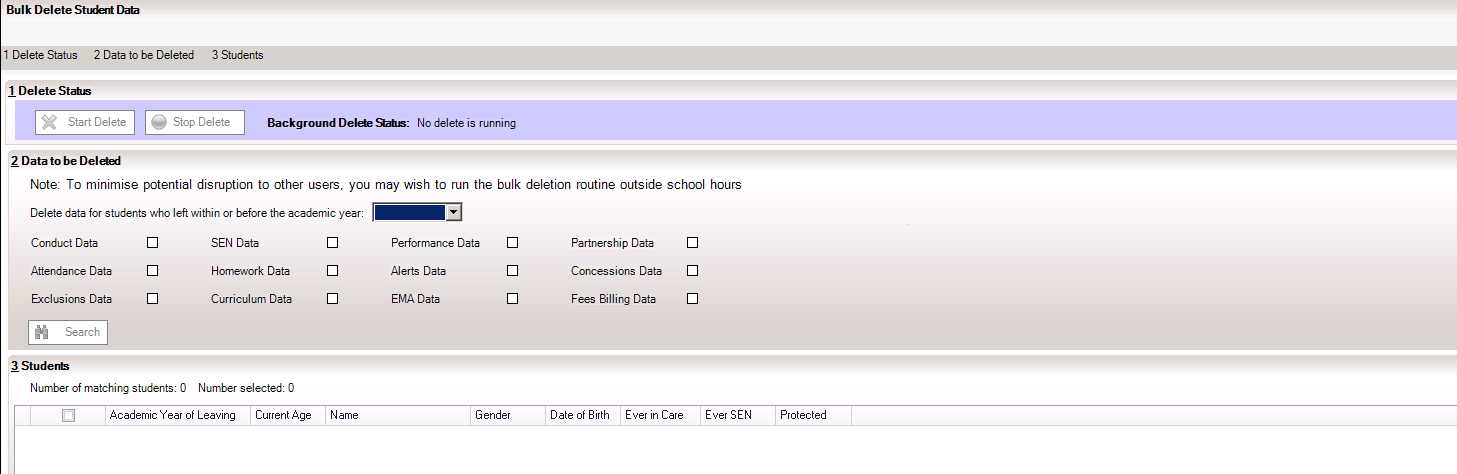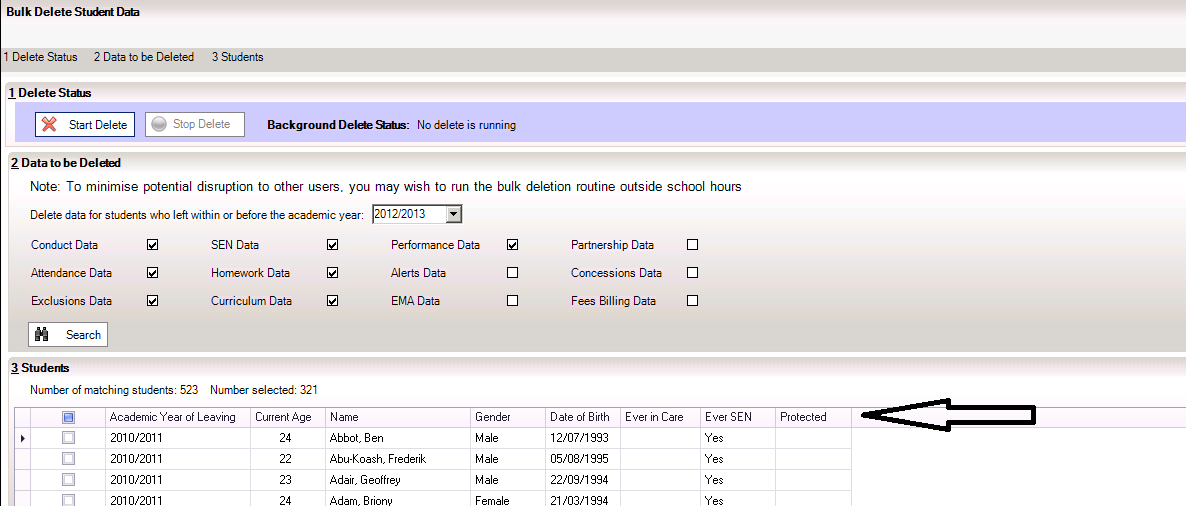GDPR – Deleting Pupil/Student Data in Bulk (Manually)
Routines | Pupil (or Student) | Bulk Delete Pupil Data
Following the Sims Summer 2018 Upgrade to assist schools in being GDPR compliant, it is now possible for a school to bulk delete pupil/student data in line with the Schools own data retention policies. The following data areas can now be deleted:
- Alerts
- Attendance
- Concessions
- Conduct
- Curriculum
- EMA
- Exclusions
- Fees Billing
- Homework
- Partnerships
- Performance
- SEN
It is possible for the Bulk Delete functionality to run in the background, so that users can continue to work in other areas of Sims. However, to minimise performance issues, it is recommended that larger bulk deletions (e.g. attendance records) are run overnight.
Please note, bulk deletion of student data is permanent so care must be taken.
Preventing the Deletion of Pupil/Student Data
Focus | Pupil (or Student) | Pupil (or Student) Details
Routines | Pupil (or Student) | Bulk Update
There are two methods of preventing specific pupil/students’ data from being deleted in bulk.
To prevent individual pupil/student data from being deleted, the Protect from Bulk Data Deletion check box has been added to the Basic Details panel of the Pupil (or Student) Details page.
To prevent multiple pupil/students’ data from being deleted, Protect from Bulk Data Deletion has been added to the Data Item drop-down list on the Bulk Update Student page.
The field Protect from Bulk Data Deletion has been added to the reporting dictionary (Reports/Design Report) so that schools can create a report which will show them which students have been protected from the routine.
Following the Autumn 2018 SIMS release, a new Data Item (Medical Condition) has been added to the bulk update routine.
In addition to the functionality provided by the SIMS 2018 Summer Release, the following data areas can now be deleted:
- AD Provisioning
- Communication
- Interventions
Additionally, there is now the option to delete all pupil/student data, meaning you no longer need to select each of the data area check boxes individually. It is possible for the Bulk Delete functionality to run in the background, so that users can continue to work in other areas of SIMS. However, to minimise performance issues, it is recommended that larger bulk deletions (e.g. attendance records) are run overnight.
Reviewed 27/7/20