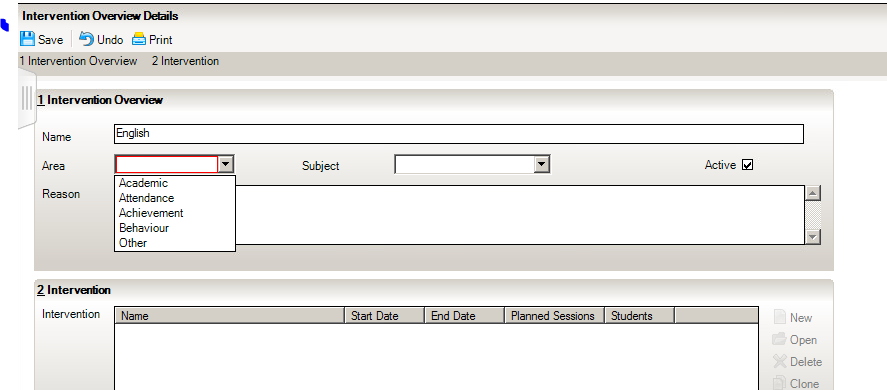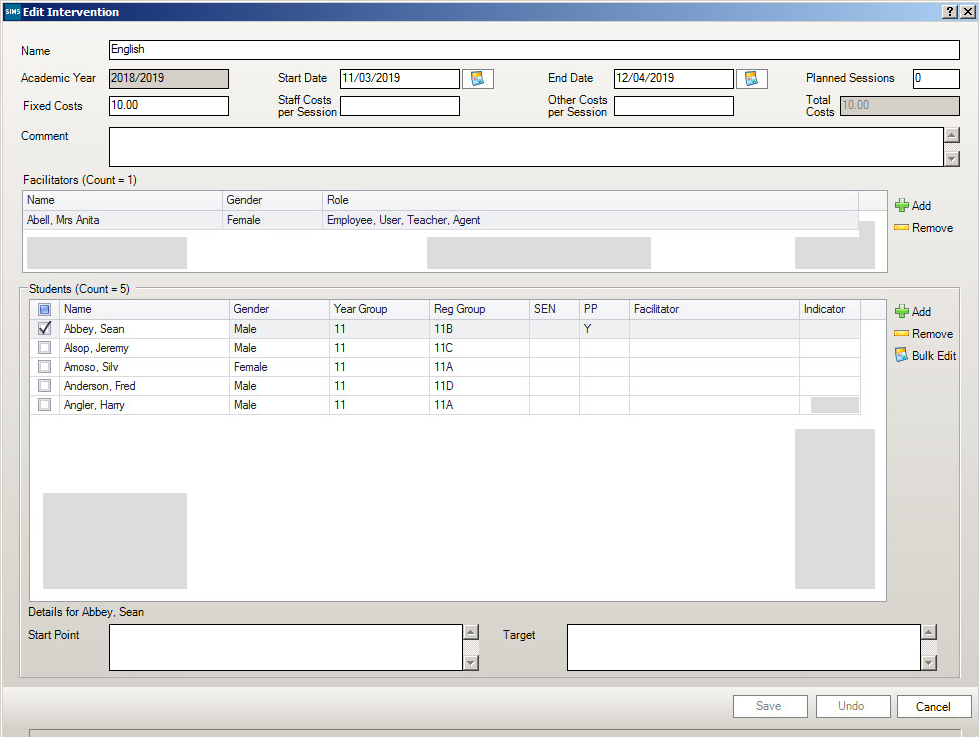What Are Interventions and How To Use Them
SIMS Interventions enables schools to enrol pupil/students, who are not achieving or behaving as expected, on a course of intervention measures. It is possible to allocate additional resources, monitor the use of these resources and gauge how these resources affect Key Performance Indicators, as well as record the cost of the resources. This enables schools to track the cost of intervention measures against overall effectiveness and the resulting improved pupil/student outcomes.
How To Create An Intervention
Go to Focus>Interventions>Plan Intervention and select New to create a new Intervention Plan once this has been saved you can search for it to add an intervention
Once you have created and saved the plan you will be able to add interventions in panel 2 adding a Facilitator, Number of Planned Sessions, Students and various costs.
In the example below you will see that by selecting a student you are able to add a Start Point e.g. Hesitant when reading aloud and a target e.g. Improve confidence and voice projection.
Once the Intervention has been created you can go to Focus>Interventions>Run Intervention to increase the number of sessions and enter the Start Point and Target.
Session notes can also be created and associated with a single pupil/student or multiple pupil/students by highlighting their names and clicking the Add Note button to display the Bulk Add a Session Note dialog
The Date of Outcome field is populated with today’s date when an Outcome is selected. This can be changed to any date within the active date range of the intervention