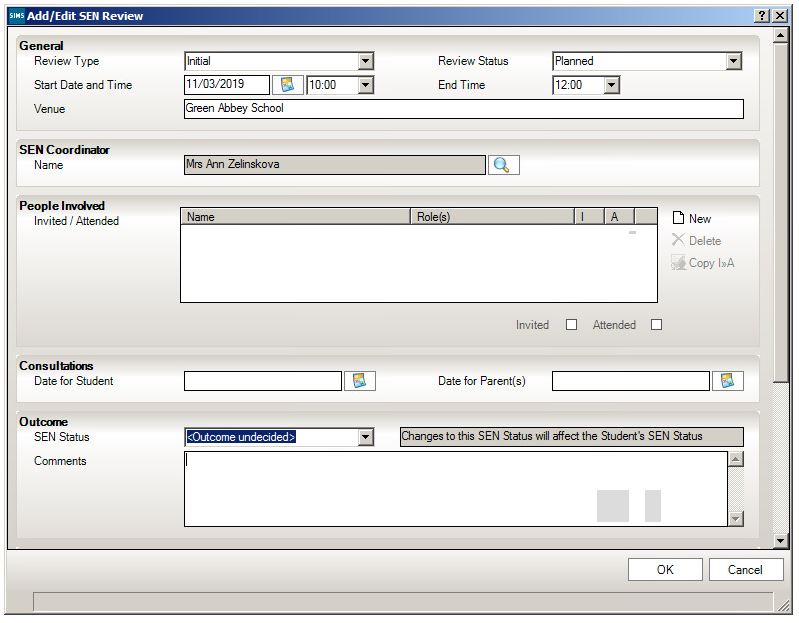Setting up an SEN Review
All children with SEN should be reviewed on a regular basis to foster good working relationships with pupils and their parents. This should take place termly for all pupils, although pupils who have been issued with a Statement or Education, Health and Care Plan (EHCP) are required to have an annual review involving the LA. It is also good practice to arrange an initial meeting when there is concern regarding a pupil’s progress.
Ongoing reviews should monitor the progress made since the pupil’s last review meeting and address any changes deemed necessary to any provision previously agreed, to ensure the pupil’s continued support and improvement. If the review is part of the EHCP process the head teacher should compile a summarised report of the review meeting and submit this to all parties involved, giving a detailed outcome of the review.
In order to add an SEN review to a pupil/student record you will first need to be in the pupil/students SEN record. This can be accessed using the links menu on the right hand side of the pupil/student record.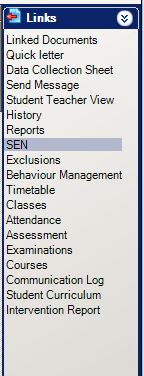
The following screenshot shows you the review form that needs to be completed:
The Venue field is automatically populated with the School name. This is a free text field so it can be over typed if the review is taking place at a different venue.
The SEN Coordinator field is automatically populated with the coordinator information that is recorded within Tools > Setups > SEN Setup. This can be manually changed on a one off basis by using the magnifying glass to search for the staff member within SIMS. If you wish to change this permanently this will need to be done within the SEN Setup.