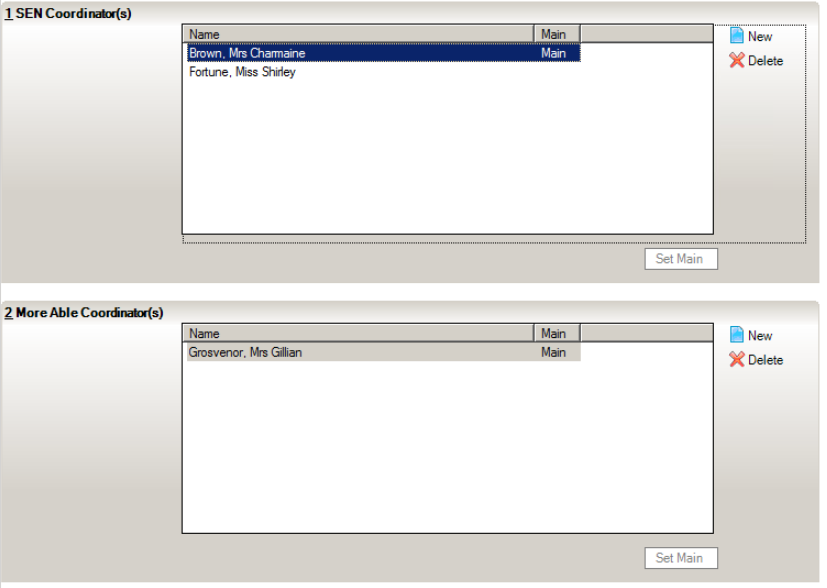How do I change the name of the SEN or More Able Co-ordinator?
Select Tools > Setups > SEN Setup to display the SEN Setup page.
To add a new SEN Co-ordinator or More Able Co-ordinator click New and then search for the staff name.
To give overall responsibility for SEN or More Able to a staff member click Set Main button.
To remove a staff member from either panel highlight the staff name and select delete.
Click Save.
Reviewed on 12/8/21