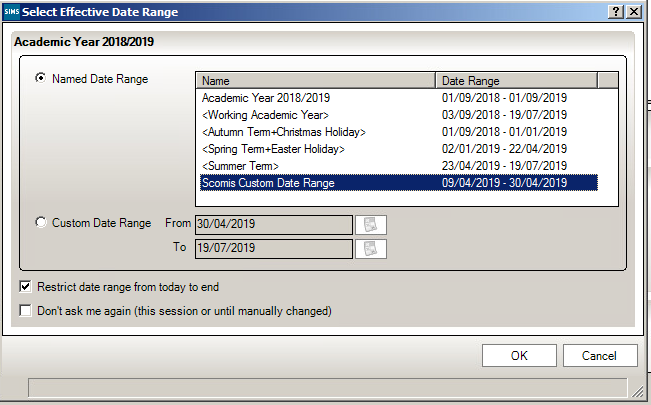Similar Posts
Course Manager and Starting the Timetable Early (Post 16 schools)
Starting the timetable early can result in courses showing with a start date in July of one academic year and an end date in June/July the following academic year. Course Manager should cope with this as a one year course if the student is a member of the course till the end of the previous…
Two year courses support enhanced from the 2015-2016 year
Support for 2-year courses has been enhanced from the 2015-2016 year. Setting the duration for 2 years will automatically set the membership for each student with an end date which reflects the 2 year duration, e.g. start date …/09/2015 -end date will automatically default to …./07/2017. If the level (e.g. GCE2Y) is always a 2…
Advice on using Construction and Maintenance Datasets
When a construction dataset is submitted to Sims it reads the curriculum from Sims .net and matches what is in the file with what is already in Sims and if it is the same doesn’t change anything. Where there are differences in the submitted file to what is held in Sims, changes are made in Sims with effect from the start…
How do I add a new course with existing classes?
To ensure you get a breakdown of each subject in class or course analysis mode, it is important to have the correct course linked to the award. Please refer to the flowchart below illustrating the above example: Reviewed on 08/04/2016 How useful was this article? Click on a star to rate it!…
SIMS runs very slow when adding QAN’s to courses in Course Manager
There is a number of patches which can be run to resolve this issue Please contact the Service Desk and quote KB111255 requesting patches 14265, 11669,12879 Reviewed 24/5/2019 How useful was this article? Click on a star to rate it! Submit Rating Average rating / 5. Vote count: No votes so far! Be the first…
Course Manager and Post 16 Learning Aims : Resits and Retakes
The EFA Funding Guidance for 2016-2017 states the following: Where learning programmes are designed to enable students to re-sit or re-take examinations and assessments these are not generally eligible for funding as the activity has already been funded. Where there are exceptional circumstances outside the control of the student or institution, such as a period…