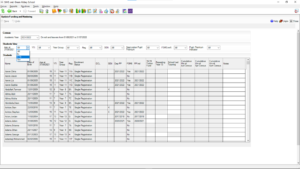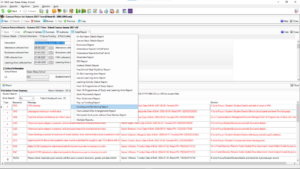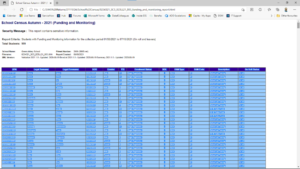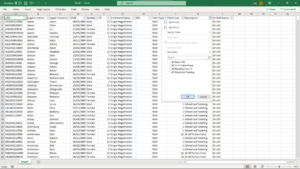Updating Funding and Monitoring – School Census Autumn
The pupil level Update Funding and Monitoring functionality is provided to enable schools to record aspects of the Education Recovery Package required by the DfE.
The data is collected for the first time in the School Census Autumn 2021 Return.
The information must be recorded via the Tools menu and then the details entered can be checked by running the Funding and Monitoring detail report within the School Census area of SIMS. (see below)
Select Tools | Statutory Return Tools | Update Funding and Monitoring to display the Update Funding and Monitoring
The 2021/2022 Academic Year is displayed for on-roll students and leavers from 01/08/2021 to 31/07/2022.
Student information is displayed in the columns on the left-hand side of the panel. This information is displayed as at the system date.
Cells with a white background are editable.
In the Students View panel, you can select All, 5+, 5-15 or 16+ from the Age at drop-down list. In addition a variety of other filters can be specified, if required. The contents of the Students panel changes to reflect the options selected.
Choosing Age at 5-15, right-click anywhere in the School Led Tutoring columns, then select the required option from the pop-up menu. If most or all of the students have been receiving school-led tutoring funding, select the Check All option. Any students who have not been receiving school-led tutoring can then be deselected.
Do the same by selecting age 16+ and clicking 16-19 Tuition Fund and select those which have been receiving this funding.
Specify which students are Repeating Year 13 by right-clicking anywhere in the column, then selecting the required option from the pop-up menu. Bulk or Individual entry can be achieved using the same method as described for 16-19 tuition funding.
Enter Notes, if required. This information is for your own use and is not collected in the census.
Click Save
After running the Census a new detailed Funding and Monitoring Report will be produced.
You may highlight all and copy and paste to excel if you would like to check through any of the information. By using a filter on the top line you can filter by each category.
This information can be maintained at any time during the academic year.
The information required is based on individual students:
- Student in receipt of school-led tutoring programme: Applicable to all schools (except Nursery schools), with the appropriate year groups or age groups, i.e. pre-16. For students in National Curriculum Year Actual 1 to 11, or aged 5 to 15 as at 31/08/2021 in National Curriculum Year Actual ‘X’ for special schools. (Funding and Monitoring code = 01.)
- Student in receipt of 16 to 19 tuition fund: Applicable to Secondary, All‑Through and Pupil Referral Units or Alternative Provision schools with a sixth form. For students in National Curriculum Year Actual 12 and above with current single registration (C) or current main dual registration (M). Pupil Referral Units or Alternative Provision for any student with the following enrolment status: C, M, F or O. (Funding and Monitoring code = 21.)
- Student repeating up to one full final year of 16 to 19 funded provision: Applicable to Secondary, All‑Through and Pupil Referral Units or Alternative Provision schools with a sixth form. For students in National Curriculum Year Actual 13 and above with current single registration (C) or current main dual registration (M). Pupil Referral Units or Alternative Provision for any student with the following enrolment status: C, M, F or O. (Funding and Monitoring code = 22.)
NOTE: Cumulative hours are not required for the Autumn 2021 census but will be collected from the Spring Census 2022 and may be recorded and updated at any time.
For more information about recording repeating year 13 in SIMS please see link below:
For more information on Funding Grants please see links below:
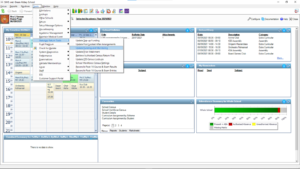 Click images to view.
Click images to view.