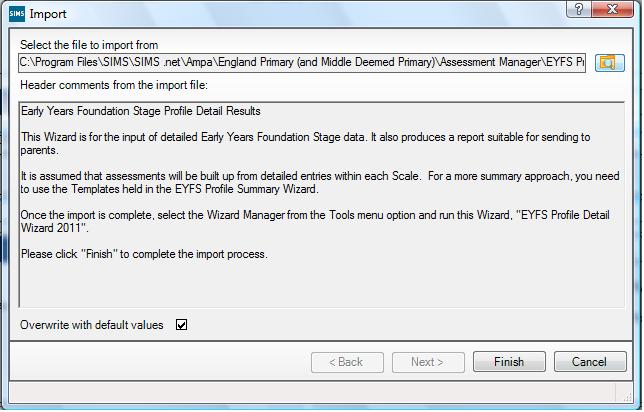How do I Import the Assessment Wizards for the Foundation Stage Profile
1.Select Routines | Data In | Assessment | Import.
2.Select the file to import by clicking the browser (magnifying glass) button, then select C:\Program Files\SIMS\SIMS.net\AMPA. Terminal Server schools please click here for your file path.
3.Select C:\Program Files\SIMS\SIMS .net\AMPA\England Primary (and Middle Deemed Primary)\Assessment Manager.
4.There are two Foundation Stage Profiles (FSP) Wizards. If you wish to use both, they must be imported separately.
EYFS Profile Detail Wizard 2015, this file allows you to enter all the Y codes against each pupil/student and then total these. It is advisable to use this wizard as it performs all calculations and then populates the Summary Wizard.
EYFS Profile Summary Wizard 2015, this file only allows you to enter the totals for each pupil. You cannot enter Y codes.
5.Click the Open.
6. Click the Finish button, then click the Yes button when asked Do you want to proceed?
7. After a short pause you will then get an Activity Log that shows what has been imported. It is worth scrolling to the bottom of the log to check the import has been successful. You may like to print this for future reference.
Last Reviewed: 17/02/2015