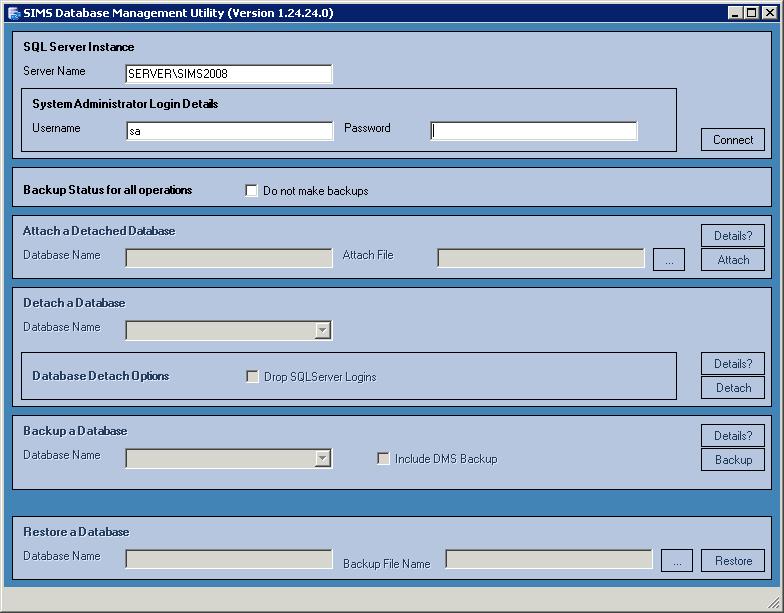Detaching the SIMS/FMS Database
In order to move the SIMS and FMS databases you will need to use the Capita DBAttach.exe program, as this runs special routines that stores SQL usernames and passwords in temporary tables in the respective databases. This information is then used to re-create the current SIMS user ID’s and passwords.
Launch DBAttach (usually in C:\Program Files\SIMS\SIMS .net\DBAttach.exe)
Enter the Name of the SQL Instance (this will be formatted such as <computername>\<sqlinstance> e.g. SERVER\SIMS2008
Enter the SA userID
Enter the SA Password and click Connect.
A list of currently attached databases will be displayed in a dropdown list.
For each of the SIMS/FMS databases, select the database, then click the Detach button. A message is displayed once the database has been successfully detached.
DO NOT use DBAttach to remove the sco_apps_sims database or P7_Contracts_sims databases.
kb2717
Reviewed on 17/02/2015