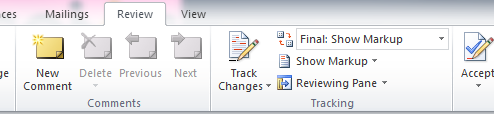How do I get rid of all of the markups in Word?
Ensure that the Reviewing section is showing in the options at the top of the screen.
You can either click on the arrows to go through each one to check you are happy with the change and then click on the tick or the cross. If you are happy to get rid of all of them, click on the down arrow to the right of the tick and select ‘Accept all changes in document’
Reviewed on 08/04/2016
KB4520