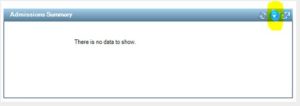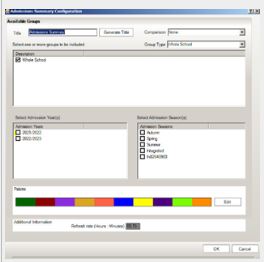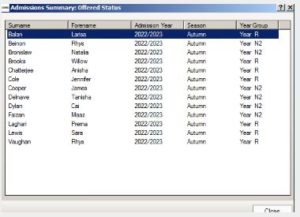How can I view my pre-admission status on my homepage
- To configure the home page to add the Admission Summery click configure in the top right-hand corner of screen shot below:
Then drag and drop the Admissions Summery into panel.
- You may need to add additional tiles via the grid above to add your desired Admission Summery widget. To do this click “Number of Additional Panels” add the number and click the tick button. This will create blank tiles for you to add the attendance widget.
- To add the admission summery panel, click with your mouse and drag to the empty tile, click OK. You will now see the Admission Summery panel on your home page (as below) and you will need to click on the configure arrow highlighted in yellow:
When the below screen is opened tick the appropriate Admission Years and Admission Season(s) that you wish to include in your graph and click OK to save.
When this has been done all your pre-admissions will show in graph form on your homepage under the section they are sitting under in applications. You can click on the graph and see the pupils names in that section and click on the pupils name and go direct to their application.