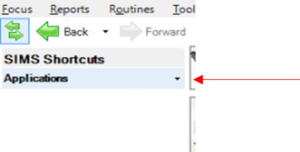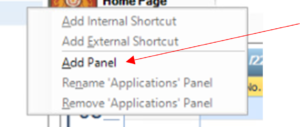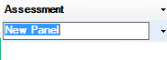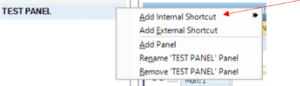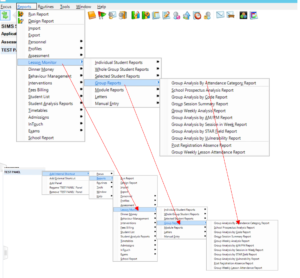Hosted Applications – School adding Internal Shortcuts to side bar
Within the Hosted SIMS Environment, you can set up your own internal shortcuts to parts of SIMS that you use most often. The information below will take you through adding your own Panel and creating your own Internal Shortcut.
Open the side panel by pressing on the double green arrows on upper left
Choose the dropdown arrow on the Application Panel
Then choose “Add Panel”
Name your new panel as desired
You can then add “Internal Shortcut”
and follow the route you would usually take to get to the area you wish to have in your shortcut panel. (It will be the same route in the shortcuts as you would usually take – you would “double click” on the required action and it will then appear as a shortcut in your side panel with the name you picked for your panel as per below)