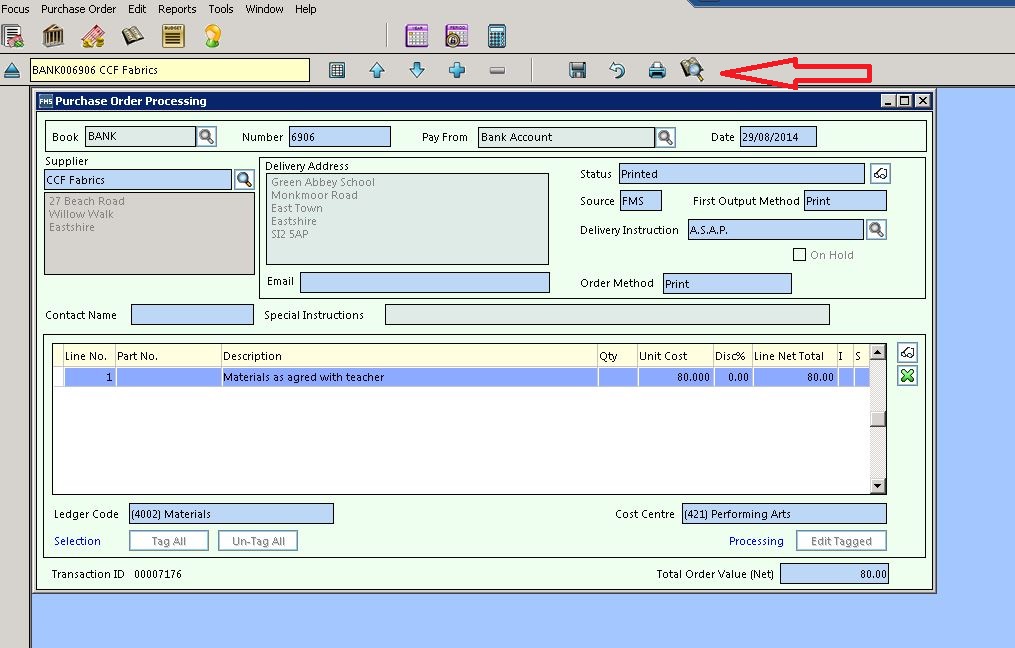Similar Posts
Deleting Staff in Personnel due to GDPR
Routines > Staff > Delete Staff In most cases, it is not possible to delete the entire record of a staff member because of the complexity of links to other data within SIMS. In the Spring 2019 release of SIMS Capita relaxed some of the rules that prevented deletion in previous versions, mainly to cover…
Using SIMS ID to Sync SIMS Timetables with Office 365
Please see the following website for information on Syncing SIMS Timetables with O365 calendars using SIMS ID. https://id.sims.co.uk/support/wiki/102/display-sims-timetables-in-office-365-calendars Once the patch 24526 has been applied, this will also configure SSM (SIMS Service Manager) If you require the synchronising to stop, on the SIMS server you can switch the service off, it is titled ‘Send SIMS…
How to search transactions within FMS
Within FMS; Under Tools > Find A/P Transactions, you can then search for key words in the ‘Find transactions pertaining to’ box. This will search all invoices, purchase orders, credit notes & deliveries and can be defined using the tick boxes. You can only search for the year you are currently in, so…
Failed to communicate correctly with the API – Possible Username/Password Error
Failed to communicate correctly with the API – Possible Username/Password Error The above error can occur for two reasons The DataExports User password will need to be reset in FMS The FMS Database SQL Server name is incorrect within the setup as per screen shots below To resolve this issue Log into…
SWC – Calculate all details button is missing
If you experience this issue then you need to go to Tools | Statutory Return Tools | School Workforce Census Settings. Put the tick in ‘Allow editing of Base Pay Data’. When you reopen your SWC the calculate all details button should appear. KB27219 How useful was this article? Click on a star to rate…
Linked Documents / Communication Log – PUBLIC, PRIVATE & CONFIDENTIAL permissions.
Please see the Permission Definitions below: Public: Documents available/visible to all users Private: Documents available/visible only to the user that created them. Confidential: Only available/visible to those from the following User Groups: SEN Co-ordinator School Administrator Senior Management Team Reviewed: 22/02/20 How useful was this article? Click on a star to rate it! Submit Rating Average rating /…