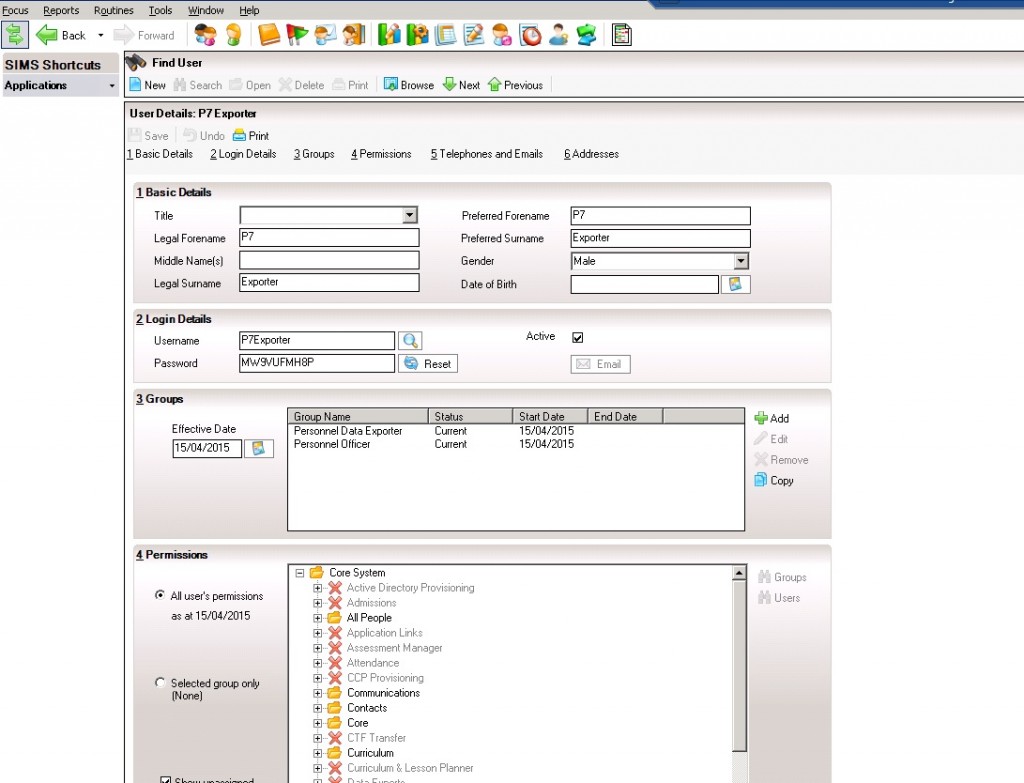FPS Web Companion Software – Hosted Applications Customers Instructions
FPS Web companion is a piece of software (provided by HCSS/Capita) that allows users to perform budget planning tasks. The software has two components that extract data from a SIMS or FMS database. These components are known as the FMS link and the P7 link software.
This software is now available to all of our Hosted Application customers.
If you wish to start using the software, Patches must be applied to your SIMS and FMS databases: Third Party Budgeting – FMS 6 Link Licence Patch_19335 & Third Party Budgeting – P7 Link Licence Patch 12104 – dependent on which components you wish to use.
You will need to ensure you have purchased the appropriate license and software from your vendor and then inform Scomis to run the Licence patches (as above) against your schools database. To do this, log a call with the Scomis Service desk in the usual way.
If you are using the P7 Link component of the software then you will also need to create a new user in your Sims database. This user is required to export your SIMS P7(personnel) information from your database to the reporting software and is also used as the login to the P7 Web companion software ****please note that you cannot use your existing userid and must create a new one to perform this function.
To do this please complete the following steps:
In SIMS go to Focus\ System Manager\ Manage Users
1.Click on the New button and enter a Forename of P7 and a Surname of Exporter , click on Continue
2.Ensure the Username field is changed to read: P7Exporter
3. Make a note of the Password for safe keeping – this will be the password used in the Web Companion Software
4. Add the following groups to the user : Personnel Officer and Personnel Data Exporter
Click on Save
Once the exporter user has been created, launch the FPS Web Companion Software, log in and select the P7 Link option.
You will be prompted to supply a P7 log on. Please use the username and password you have just created.
If you have processed all of the above correctly then you should then be able to export your personnel information to the Web companion software.
Reviewed 28/02/2018
kb14854