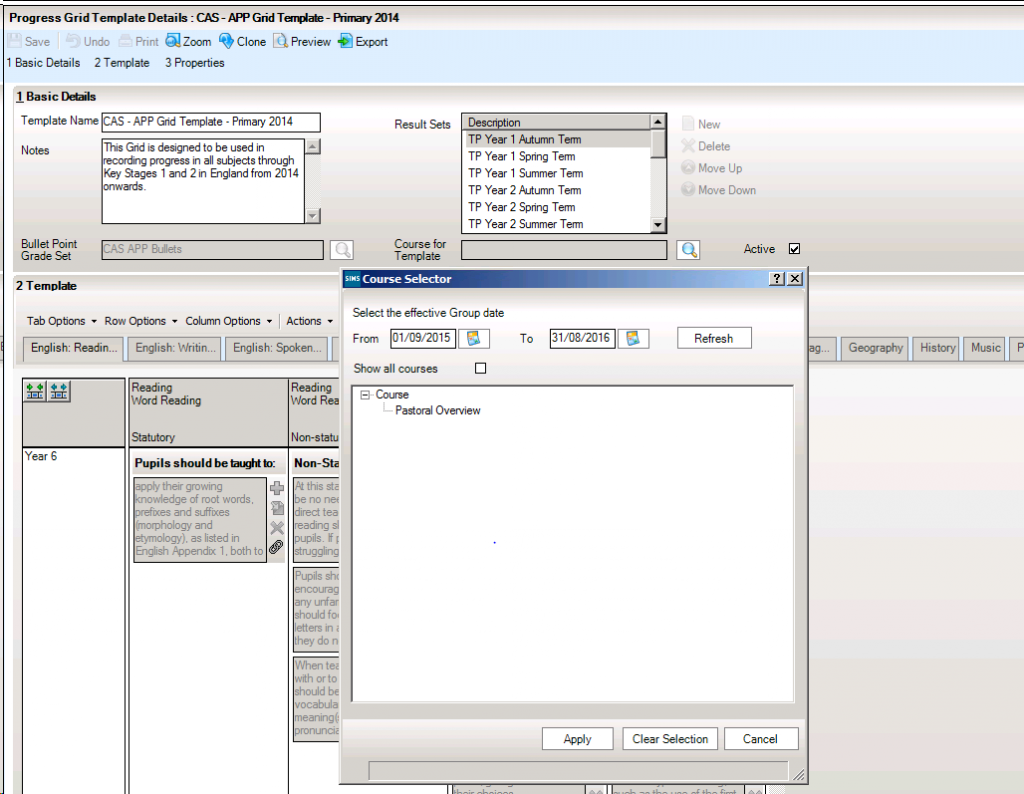Early Years – Progress Grid Entry – No Students displaying
Pupils are not showing in the ‘Progress Grid Entry’ screen when you click onto the search button.
You will need to open the Progress Grid Template: Focus|Assessment|Progress Grid Template
Select the template required and double click to open.
Click on the browser next to “Course for Template” and remove the Pastoral Overview.
Your students will now be populated.
Reviewed 21/02/2018