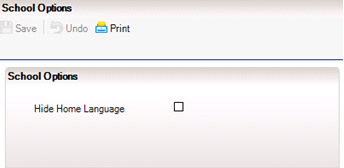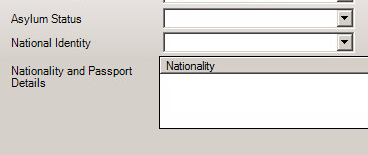How to hide Home language on student record.
Please check with your Local Authority that they are not collecting information on Home language before making this change.
With the Spring 2016 release of Sims you can now hide the Home Language from within the Ethnic/Cultural section of the Student record.
No data is deleted when making this change it is just simply hidden from view.
This can be done by going to Tools > Setups > School Options > Add the Tick into tick box > Save
This is a global change so this will remove the panel for ALL users. This change can be undone by simply removing the tick.
If you now go to the student record Ethnic/cultural section the home language section has now been removed.
Reviewed 28/07/2020 – AT