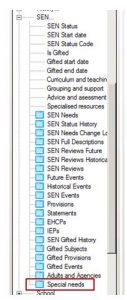Similar Posts
Assessment – Individual Report not previewing correctly as portrait or landscape
In some situations, where you are setting up your word template to show some pages in Portrait and others in Landscape, you might find that, on preview, the page orientation is not what has been set. The resolution here is to add a “Next Page” rather than a “Section Break”. We would recommend that you…
How Can I Create A Quick Registration Group List
There is more than one method to view and print a Registration Group list quickly, this is one options 1) In SIMS.net go to Reports>Student List>General Student List, this will give you a list of all Students on roll. 2) Select the Filter Icon from the Menu Bar 3) The Student Filter…
SEN Provision in the School Census
The school census summary shows Pupils on Roll with SEN Provision and includes Number of SEN Pupils in a mainstream school who are members of a Special Provision (SEN Unit), and Number of SEN Pupils in a mainstream school who are members of a Special Provision (Resourced Provision) If a school has added SEN Provisions…
RTF report not saving changes
When amending an RTF formatted report within SIMS, you may find that the changes you have made haven’t saved. This is due to an RTF report needing to be saved in a different way. Under the ‘Add-ins‘ tab within the toolbar at the top of the page within Microsoft Word, there is an option for…
How to format dates in Excel reports.
When report is run the date of birth will show i.e 21st January 2001 would like the format to be 21/01/01. To format the date in the report as required after export to excel, please follow the below mentioned steps: 1. Select the ‘DOB’ column in the Excel report output. 2. Go to Menu Data…
How do I Produce a Report to Show a % Attendance for SEN Pupils for the Last Academic Year?
There is a report called Group Analysis by Vulnerability Report that will give this information: In Sims.net go to: Reports – Attendance/Lesson Monitor – Group Reports – Group Analysis by Vulnerability Report – select the date range you require – select SEN Status in the STAR Fields box – select the Group Type – set…