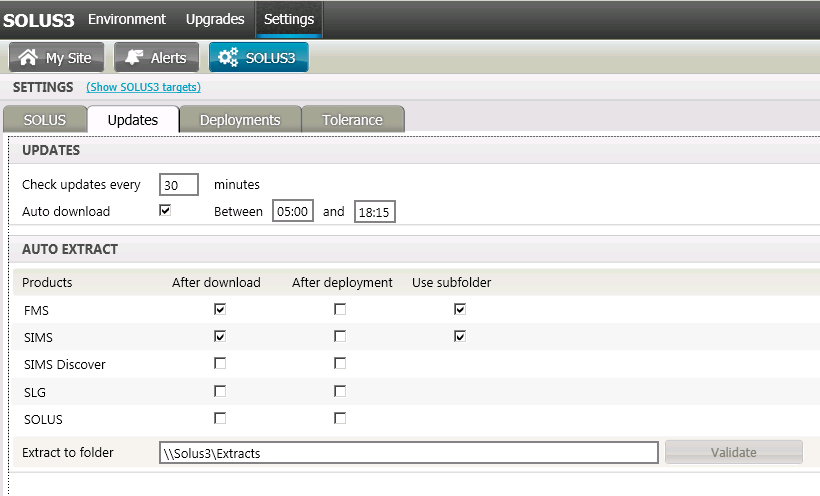Error – Installation package missing in the repository in Solus
Schools that have left their local LA for support may receive this error trying to deploy SIMS & FMS upgrades via Solus 3. This is due to a setting which was used by their MIS Support team. To resolve the error where the update package is missing in the repository you will need to go to Settings > Solus 3 > Updates and untick Auto Extract after deployment and then redownload the upgrade that needs to be deployed.