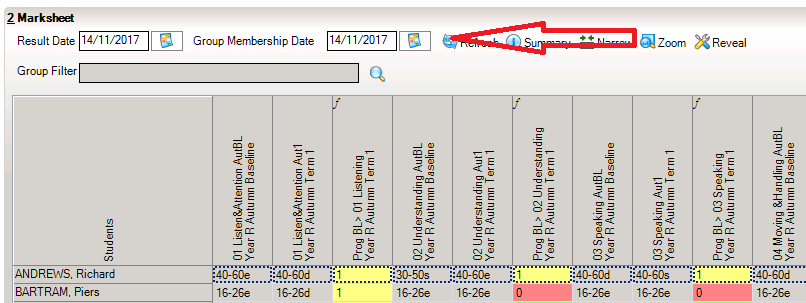Similar Posts
Updated KS2 Wizards – Comparative Report
Capita provides a KS2 Comparative England 2019 report in SIMS that enables schools to provide parents with information on the school’s current Year 6 end of key stage outcomes alongside comparable national data from 2018. Unfortunately, some inconsistencies have been identified in the report in the way the data is currently presented for national performance…
How do I delete a selection of results from a marksheet?
Make a note of template, aspect , result set & result date. Tools > Performance > Assessment > System Utilities > Results. Delete a selection of results > Next Select the required Students > Next Select the Aspect > Next Select the Result set (if there is one attached) > Next Select the Date range…
Adding Additional Student Information to a Marksheet
It is possible to add additional student information fields to a marksheet in SIMS after the marksheet has been built. This FAQ will outline how to do this, in this example via Focus>Assessment>Marksheet Entry, however this can be replicated on any marksheet in SIMS. As per above, open the marksheet you want to add the…
How do I remove a Student from a User Defined Group?
In Sims.net go to: Focus Groups User Defined Groups Search for the Group that you want to remove the student from Go to Panel 2 – Membership Find the student in the Member list Right click on the orange bar to the right of the Member’s name Click on Remove Membership Save Reviewed: 22/02/18…
What is a good pass when using the new reformed 9-1 grades?
A grade 4 will be classed as a pass and would be the equivalent to a C grade, anything below a 4 would not be classed as a pass. Please see below; Under the new system, a grade 4 and above will be equivalent to a C and above. This is – and will remain…
My Head of Department cannot see Course and Class Marksheets
The following steps will need to be carried out/checked In System Manager (Focus|System Manager) check that the Head of Department does not have two accounts. Please note, there are no System Manager defined permissions for Heads of Departments. These are all defined within the Courses. Add the Head of Department to the list of supervisors…