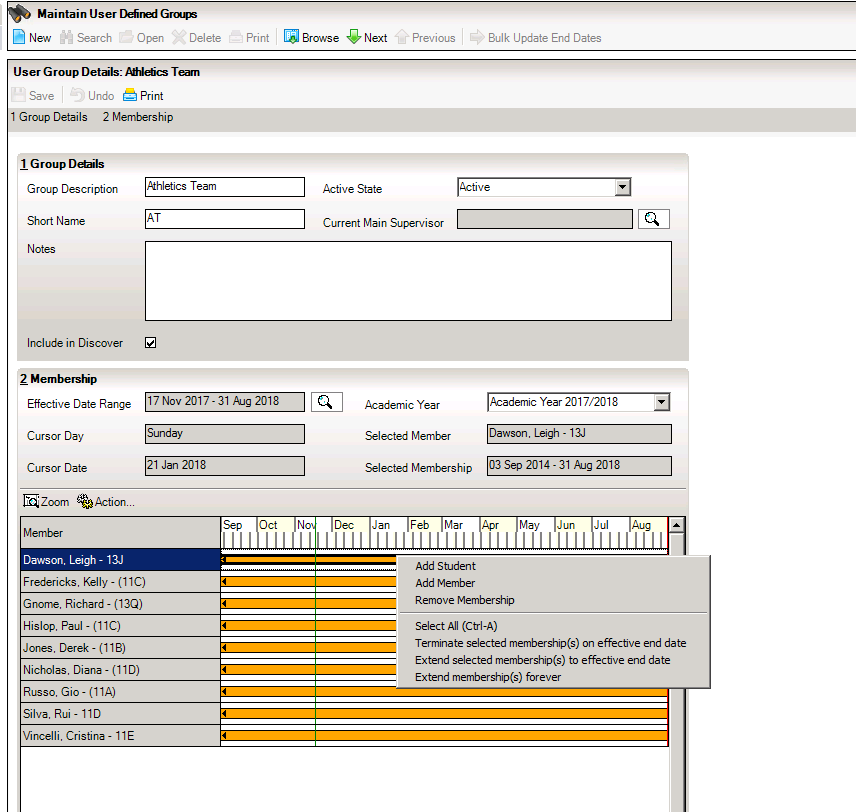Similar Posts
How do I Allocate Extra Time to a Candidate with Special Arrangements?
Once a candidate has been made eligible for Special Arrangements, it is possible to assign to them additional time for an examination sitting How do I make Candidate Eligible for Special Arrangements? Click the Seating Organiser button on the Application Bar or select Focus |Seating Organiser to display the Seating Organiser Component browser. Click the…
How do I remove Organisations in Cover?
When creating a booking using the icon a list of Organisations appear. If you wish to remove users from this list you can go to Tools > Cover > Organisations and Bookings > Manage Organisations and click You can then select the Organisation and click on The tick can then be removed from the Active Status…
How do I Produce a Report to Show a % Attendance for SEN Pupils for the Last Academic Year?
There is a report called Group Analysis by Vulnerability Report that will give this information: In Sims.net go to: Reports – Attendance/Lesson Monitor – Group Reports – Group Analysis by Vulnerability Report – select the date range you require – select SEN Status in the STAR Fields box – select the Group Type – set…
Where do I update Weeks worked/ year for the Extra days holiday for < NJC 5 Years (Devon Schools)
Devon schools who have staff on the NJC < less than 5 years service have been awarded an extra days holiday. Schools will need to update the service term in Sims via tools> staff>pay related and adust the Service Term in tab 1 – Weeks Worked/Year. Once the Service Term has been updated, they will…
Write Off information for Accounts Receivable within FMS
When an Invoice is created in Accounts Receivable the sum of money is credited to the Ledger Code for that “product” e.g. Lettings which is also linked to the Lettings Income Cost Centre for example. The VAT is credited to the VAT standard rate income Ledger Code and the whole sum is debited to the…
Every time I input a grade into a marksheet a box appears and it will not let me enter it.
The aspect used may have a grade set attached to it. This means…