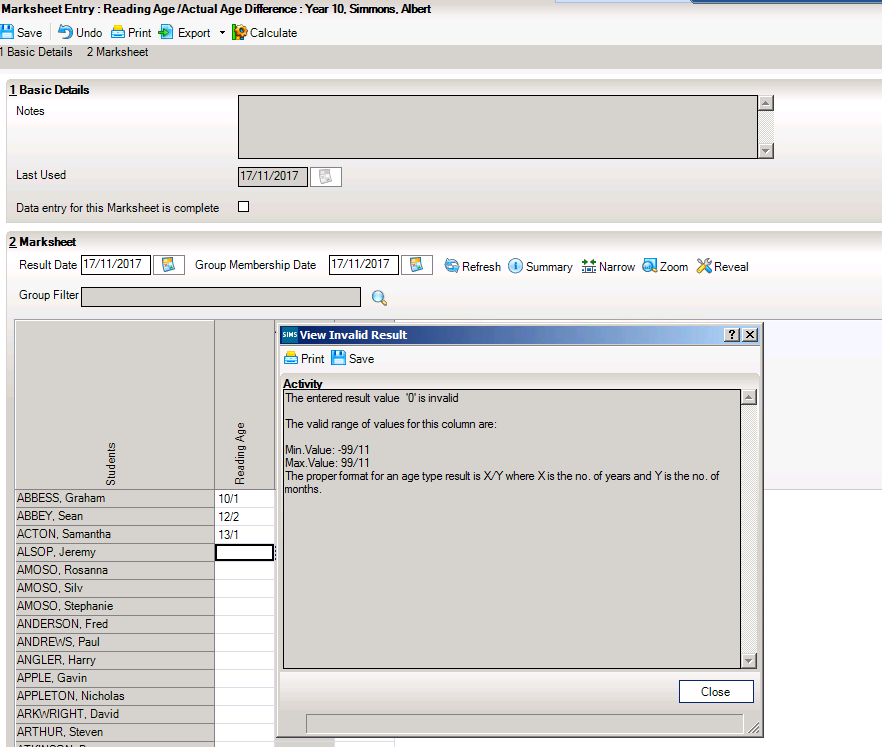Similar Posts
How do I tell if I have Java installed and what version I have?
How do I tell if I have Java installed and what version I have? Please follow the instructions below based on the operating system installed on your computer. Windows 8 Right-click on the bottom left of the screen and select Control Panel from the menu. Select Programs. Select Program and Features. If Java is installed…
Redstor Remote Backup Part 3; File & folders Selections and Options
This document is intended to help complete the configuration of Redstor remote backup, by guiding you through the default backup selection process. You should have installed the software using FAQ KB19763 You should have also created and configured the backup account using FAQ KB19769 Once the client software has finished the initial configuration, the Redstor…
How to connect to an iPad to a Wireless Network
How to connect to an iPad to a Wi-Fi or Wireless Network To connect your iPad to a wireless network : 1) Start the iPad. 2) Tap on the Settings icon… 3) Once in the settings application, you will be in the screen shown below, tap on the Wi-Fi category to get to the screen…
Re-configuring the SIMS Document Management Server
Configuring the SIMS Document Management Server
Phonics Wizard not showing.
If when trying to run Tools > Performance > Assessment > Wizard Manager the Phonics Screening Wizard you are looking for does not show. Firstly ensure the Filter at the top is set to All If the Wizard still does not show it will need to be imported. To do this go to Routines >…
How can I delete a result for a student? Whenever I try it just comes back again.
Results are stored against the student. Deleting a result from a marksheet does not delete it from the student…