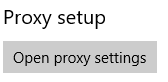Setting proxy server/settings in Microsoft Edge
Go to the … icon in the top right hand of the screen and go to Settings.
Scroll down and choose View Advanced Settings
Find the button as below under Proxy Setup called Open Proxy Settings
Scroll down and find Manual proxy setup and turn Use a proxy server to On.
Fill in the details for your proxy including the server name and port and click save.