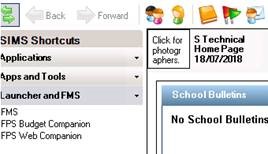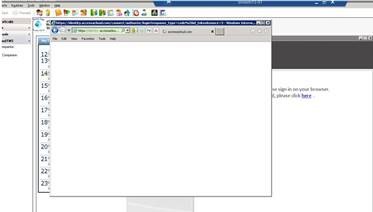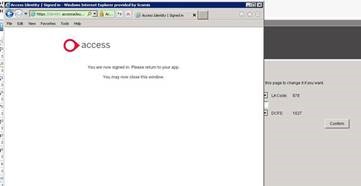Updated HCSS Web Companion – Hosted Schools Only
The HCSS Web Companion has been redeployed to all Hosted schools following an update from HCSS. The companion is now running version 5.1.7
The first change is the name of the shortcut that appears under Launcher and FMS. Rather than the FPS Web Companion you should now have the FPS Budget Companion. If you do not have the correct shortcut please log a case with the Service Desk or your User Manager within your school.
If the incorrect shortcut is appearing you will need to remove FPS Web Companion and add FPS Budget Companion.
To access the Budget Companion the shortcut will need to be launched in the usual way. This will take you to the HCSS Portal (access) login page which will require you to enter your HCSS login details.
This will then display a blank web page. You will need to refresh this page (press F5 or use the refresh button within the browser) in order to receive a message to say that you have successfully signed in and that you can now close the page. At this point please close the web page.
Once closed the Budget Companion will then launch. This will look the same as previous but does have minor changes.
- The P7 link works in the same way with the same login details. The Link DLL will still need to be selected from within the G:\Sims.net folder.
- The FMS link works in the same way but requires an extra piece of information in order to log in. As well as entering your FMS login details you will also need to enter your HCSS Password.
Please note: Currently it is not possible to access the HCSS website from within the hosted platform. This issue will be resolved when our servers are upgraded.