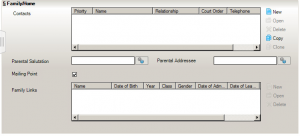How to update the Mailing Point in SIMS
The Mailing Point check box can be used to show which sibling should receive any correspondance from the school.
To identify the child considered to be the mailing point for the family, select the Mailing Point check box via Focus > Pupil (or Student) on the Family/Home panel.
Only one child should be designated as the mailing point. If a brother and sister live at different addresses, they should both be considered as a possible mailing point for their home address.
It is possible to update the mailing point in bulk by going to Tools > Housekeeping > General and click on the Mailing Point Panel
Here you can specify the effective Date by clicking the Calendar button and selecting the date (Choosing an effective date in the future enables the school administrator to set which pupil/student/applicant will be used as their family’s mailing point for the forthcoming academic year).
The Mailing Point defaults to Oldest Child but can be changed to Youngest Child, if required.
Click the Apply button to update the mailing points.