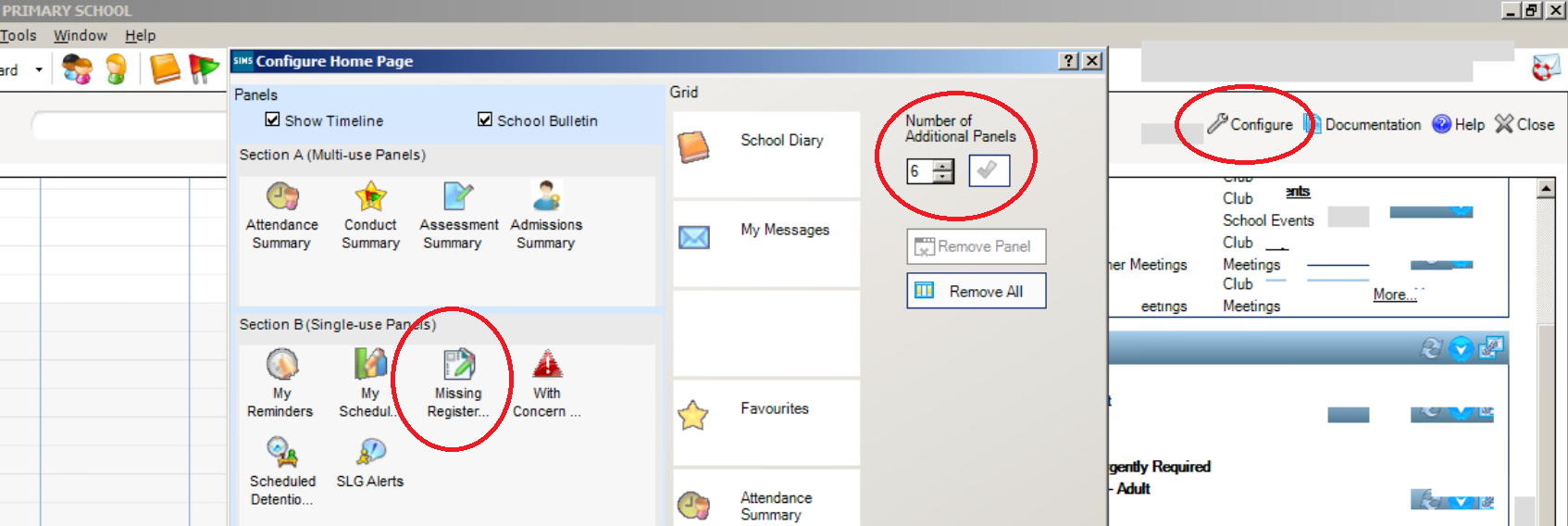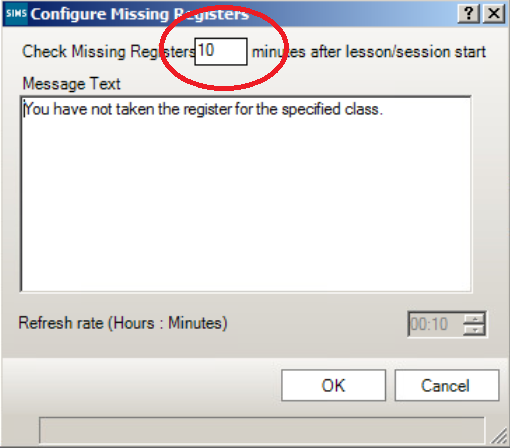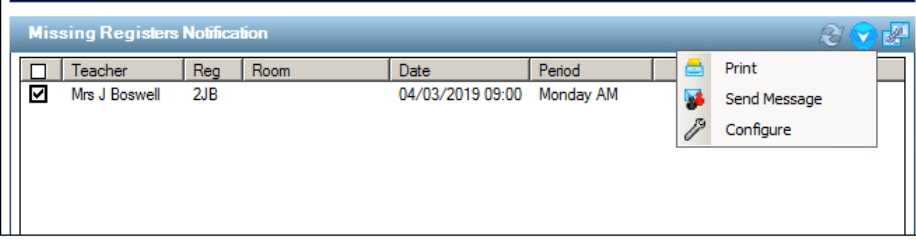Setting Up Missing Register Notifications
Missing Register Notifications can be set up as one of the Homepage widgets.
On the Homepage go to Configure, this will open the Configure Homepage screen.
On this screen you can increase the number of panels available on the Homepage if necessary by increasing the number and selecting the tick, you must have a blank panel available before you can select the widgets.
Drag Missing Register Notification from Section B of the available panels on the right and drag it to the empty panel in the Grid area.
After you have added this panel to your Homepage you will be able to use the three icons to Refresh, Configure or Unpin the panel.
If you select the icon which is a blue circle with a white triangle, you can create the message you would like to send teachers with missing registers and how many minutes after the start of the lesson you would like the missing registers checked.
Once this has been set up you will see registers which have not been taken in the panel on the Homepage, here you can put a tick against the teacher you want to message, select the Options icon again and choose to Send Message.